Your comments
Hi, DMCH,
Since Unity5.1, there's a performance issue on AW(AnimationWindow) , you could check it in the Unity issue-tracker,
http://issuetracker.unity3d.com/issues/editor-animationutility-dot-seteditorcurve-is-several-orders-of-magnitude-slower-in-unity-5-dot-1-than-in-5-dot-0
It's marked as "Fixed in future release", so the fix should be applied in a near update of Unity.
In July, I made an update to minimize the bad-effect, by zero-out the performance penalty when drag the handle.
However the lag at the start of the drag cannot be eliminated, we need to wait for the update from Unity-devs.
The performance penalty is proportional to the number of keyframes in the AW. It looks like there're 60+ properties in the clip there, eek...
For now, my suggestions are:
1. Consider using an older version of Unity ( Unity5.0 or 4.x ) to edit the clip and copy it to the 5.1 project.
2. Or, If you can hold the button down, it should be fine when the lag passes...
Best regards,
Since Unity5.1, there's a performance issue on AW(AnimationWindow) , you could check it in the Unity issue-tracker,
http://issuetracker.unity3d.com/issues/editor-animationutility-dot-seteditorcurve-is-several-orders-of-magnitude-slower-in-unity-5-dot-1-than-in-5-dot-0
It's marked as "Fixed in future release", so the fix should be applied in a near update of Unity.
In July, I made an update to minimize the bad-effect, by zero-out the performance penalty when drag the handle.
However the lag at the start of the drag cannot be eliminated, we need to wait for the update from Unity-devs.
The performance penalty is proportional to the number of keyframes in the AW. It looks like there're 60+ properties in the clip there, eek...
For now, my suggestions are:
1. Consider using an older version of Unity ( Unity5.0 or 4.x ) to edit the clip and copy it to the 5.1 project.
2. Or, If you can hold the button down, it should be fine when the lag passes...
Best regards,
As for the DAE exporter, check for these two videos:
Hi, Chris87,
As I've seen in Unity5.1, the pose of model will return to the pose at frame 0 when you toggle off record". So that's how it's supposed to work.
As long as the keyframes you record are well kept, then your work is well saved.
So, have you seen the new keyframes added in the dope sheet? ( in AnimationWindow )
The standard procedure should be:
1. Open up the Animation Window, and toggle on the "record"
2. Press "StartEdit"
3. Move around the Joints of your model, you should see the keyframes added, <= (the most important point)
4. Press "EndEdit"
5. Toggle off the "record"
6. Play the animation, check the keyframes you just added.
Well, indeed it doesn't really matter when you press the "StartEdit"/"EndEdit", the most important things are the added keyframes.
So could you clarify that the keyframes are not recorded at all, or they're erased after you toggle off the "record"?
Hope to hear from you soon,
Best regards,
As I've seen in Unity5.1, the pose of model will return to the pose at frame 0 when you toggle off record". So that's how it's supposed to work.
As long as the keyframes you record are well kept, then your work is well saved.
So, have you seen the new keyframes added in the dope sheet? ( in AnimationWindow )
The standard procedure should be:
1. Open up the Animation Window, and toggle on the "record"
2. Press "StartEdit"
3. Move around the Joints of your model, you should see the keyframes added, <= (the most important point)
4. Press "EndEdit"
5. Toggle off the "record"
6. Play the animation, check the keyframes you just added.
Well, indeed it doesn't really matter when you press the "StartEdit"/"EndEdit", the most important things are the added keyframes.
So could you clarify that the keyframes are not recorded at all, or they're erased after you toggle off the "record"?
Hope to hear from you soon,
Best regards,
Hi, Chris87,
Sorry for the late reply,
It's caused by that Unity5.0 doesn't have the API, I have put a temporary workaround for that in the link below.
http://forum.unity3d.com/threads/skele-character-animation-tools-cutscenes-and-animations-authoring-tools.240996/page-12#post-2238860
The fix will also be included in the next update.
Best regards,
Sorry for the late reply,
It's caused by that Unity5.0 doesn't have the API, I have put a temporary workaround for that in the link below.
http://forum.unity3d.com/threads/skele-character-animation-tools-cutscenes-and-animations-authoring-tools.240996/page-12#post-2238860
The fix will also be included in the next update.
Best regards,
Hi, Cristian Magadan,
The latest version (v1.8.2f1) is submitted on Unity5.1.0f3,
There seems no radical changes in Unity5.1.1, and I've not received any compatibility issue report on Unity5.1.1.
So I think it should work fine on Unity5.1.1
If you ever find any issue, you could just tell me about that =)
Best regards, Be creative,
The latest version (v1.8.2f1) is submitted on Unity5.1.0f3,
There seems no radical changes in Unity5.1.1, and I've not received any compatibility issue report on Unity5.1.1.
So I think it should work fine on Unity5.1.1
If you ever find any issue, you could just tell me about that =)
Best regards, Be creative,
Customer support service by UserEcho
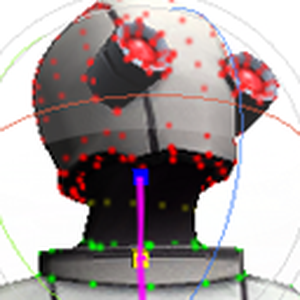

http://issuetracker.unity3d.com/issues/editor-animationutility-dot-seteditorcurve-is-several-orders-of-magnitude-slower-in-unity-5-dot-1-than-in-5-dot-0
As the Unity5.2.0 beta is released for pro users already, the official release should be available soon.