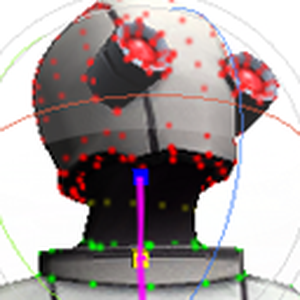Your comments
11 years ago
Hi, Bob Klassen,
You could check the video below about how to add an audio clip at specified time position in a clip,
You could also use this document as complementary material;
By the way, did you check the Unite2014 keynote? I think Unity might soon release a new director system for cutscene authoring.
https://www.youtube.com/watch?v=5RZBxGexCuk&t=5598
You could check the video below about how to add an audio clip at specified time position in a clip,
You could also use this document as complementary material;
By the way, did you check the Unite2014 keynote? I think Unity might soon release a new director system for cutscene authoring.
https://www.youtube.com/watch?v=5RZBxGexCuk&t=5598
Hi, David Rico,
You could also take a browse of this document.
It could serve as complementary material of the examples;
You could also take a browse of this document.
It could serve as complementary material of the examples;
Hi, David Rico,
There're only a few people having asked me about it. So I'm glad you bring it up here. :)
I'm not sure if this is what you wanted though.
In the example game below, when the enemy try to punch player, player could press "E" to parry, if we get the right timing, player will grab the attacking enemy's arm and throw him away.
( play the Web Demo if you have interest )
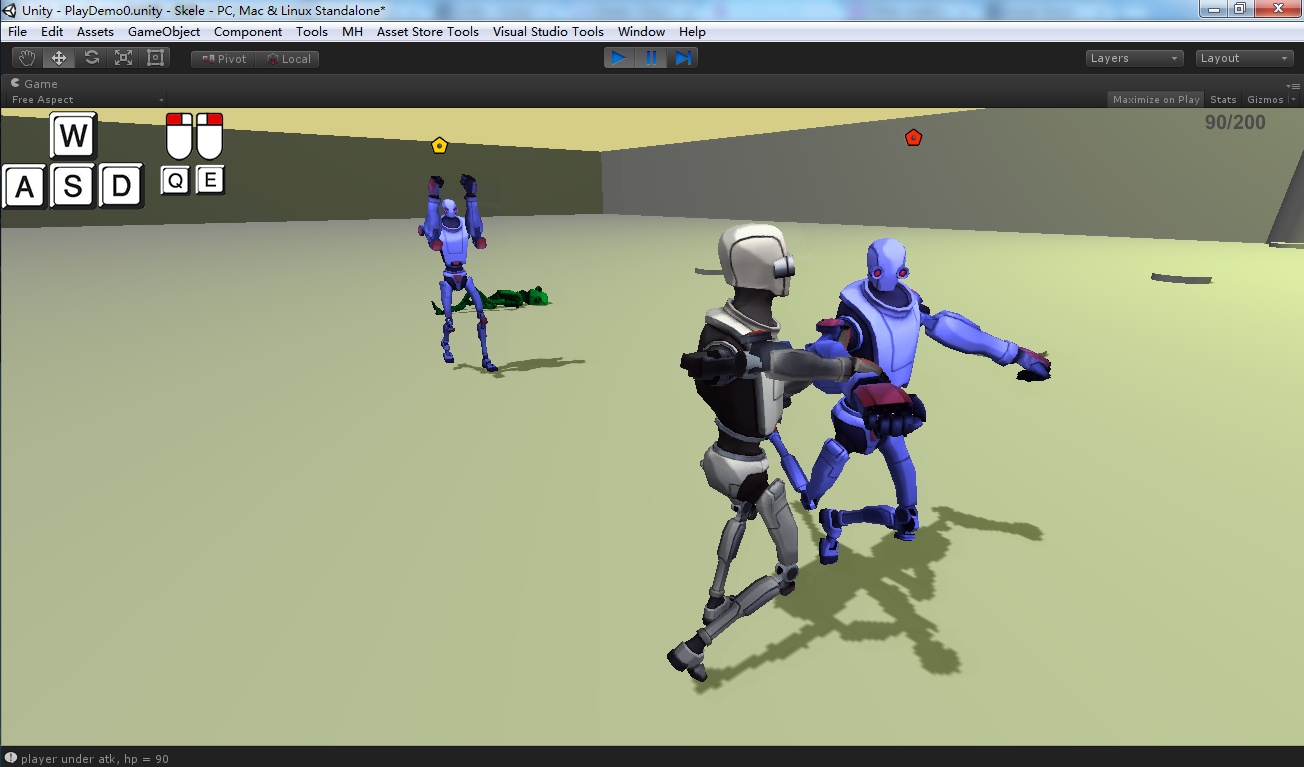
Well, you could think of it kind of like the "backstab" action in "Assassin Creeds" or "Dark Souls".
The details:
0. One animation with multiple actors
The grab-and-throw action is consist of two models,
1. One animation for many enemies;
Both models can be replaced with any models that have matching skeleton, you could do it with script in runtime.
i.e.: There're 4 kinds of enemies in the game, and this two-model action can be applied on all of them with script in runtime.
2. Prefab-ed action
The made-up action is a prefab with actors and camera;
The actors and camera could be set in edit-time or replaced with other scene objects during runtime.
3. Play anywhere
The animation is in its local coordinate-system and you can play it at different positions.
(so you can backstab anywhere on the street)
IMO, Replacing actors in runtime is the most complex feature in Skele package, it requires animation authoring and coding for runtime. If you want to know more details on that, just tell me :)
P.S.: the source is included in the Skele package, just check the PlayDemo0.scene
P.P.S: CutsceneDemo1.scene is a much simpler example of runtime-replacing-actors feature, see the CCDemo1_Ctrl.cs and _StartPrefabAction method for script example.
Best regards, Be creative,
There're only a few people having asked me about it. So I'm glad you bring it up here. :)
I'm not sure if this is what you wanted though.
In the example game below, when the enemy try to punch player, player could press "E" to parry, if we get the right timing, player will grab the attacking enemy's arm and throw him away.
( play the Web Demo if you have interest )
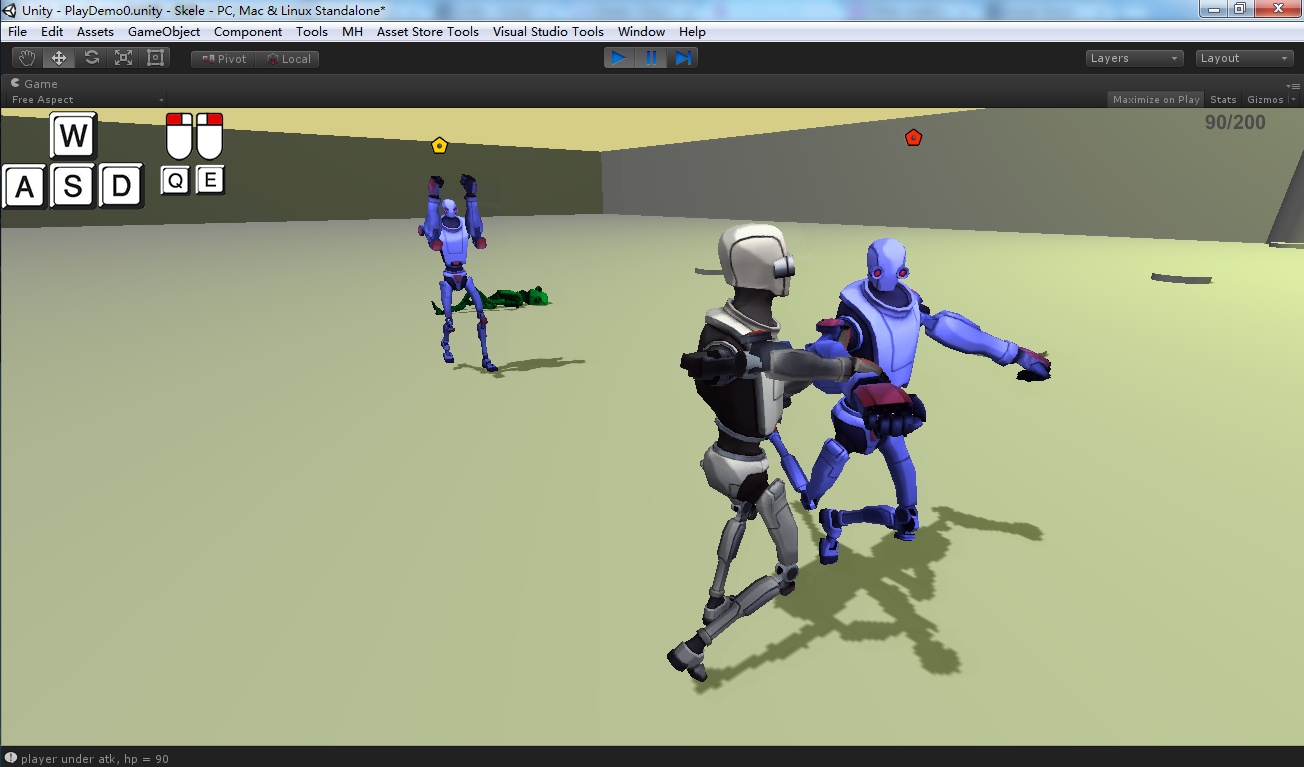
Well, you could think of it kind of like the "backstab" action in "Assassin Creeds" or "Dark Souls".
The details:
0. One animation with multiple actors
The grab-and-throw action is consist of two models,
1. One animation for many enemies;
Both models can be replaced with any models that have matching skeleton, you could do it with script in runtime.
i.e.: There're 4 kinds of enemies in the game, and this two-model action can be applied on all of them with script in runtime.
2. Prefab-ed action
The made-up action is a prefab with actors and camera;
The actors and camera could be set in edit-time or replaced with other scene objects during runtime.
3. Play anywhere
The animation is in its local coordinate-system and you can play it at different positions.
(so you can backstab anywhere on the street)
IMO, Replacing actors in runtime is the most complex feature in Skele package, it requires animation authoring and coding for runtime. If you want to know more details on that, just tell me :)
P.S.: the source is included in the Skele package, just check the PlayDemo0.scene
P.P.S: CutsceneDemo1.scene is a much simpler example of runtime-replacing-actors feature, see the CCDemo1_Ctrl.cs and _StartPrefabAction method for script example.
Best regards, Be creative,
Hi,
Thanks for the feedback, :)
Unity Animation editor doesn't support recording on Humanoid-rig model, it would revert the model into the curling pose, just like what you see.
The Quick Solution:
Convert your model into Legacy/Generic rig.
1. select the model in your project;
2. click the "Rig" tab in inspector
3. change "Animation type" to Legacy or Generic,
4. Apply, done.
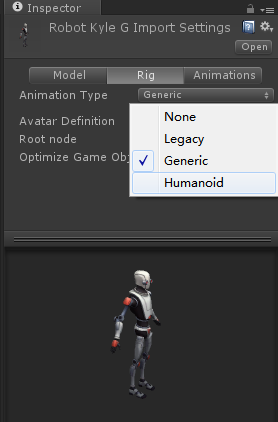
===========================================
You can learn more inside details on Humanoid rig and Muscle-clip in this Unity official blog: Mecanim Humanoid
P.S.: some other FAQ posts that might be helpful later:
1. Q&A: How to Edit Humanoid clip?
2. Q&A: The animation clip is READ-ONLY
3. Q&A: "Create New Clip" menu item is not shown in Animation View
4. Q&A: Need to keep working with Humanoid models, what's the best workflow?
Tell me if you have any other questions, :)
Best regards, Be creative,
Thanks for the feedback, :)
Unity Animation editor doesn't support recording on Humanoid-rig model, it would revert the model into the curling pose, just like what you see.
The Quick Solution:
Convert your model into Legacy/Generic rig.
1. select the model in your project;
2. click the "Rig" tab in inspector
3. change "Animation type" to Legacy or Generic,
4. Apply, done.
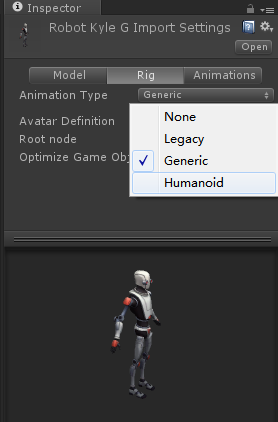
===========================================
You can learn more inside details on Humanoid rig and Muscle-clip in this Unity official blog: Mecanim Humanoid
P.S.: some other FAQ posts that might be helpful later:
1. Q&A: How to Edit Humanoid clip?
2. Q&A: The animation clip is READ-ONLY
3. Q&A: "Create New Clip" menu item is not shown in Animation View
4. Q&A: Need to keep working with Humanoid models, what's the best workflow?
Tell me if you have any other questions, :)
Best regards, Be creative,
Hi, developers,
Skele v1.7f is submitted on AssetStore, I have tested it against the lastest Unity5 rc1;
Though I'm not 100% sure, I think it should be Unity5-compatible now.
(don't try use with older Unity5 beta)
Skele v1.7f is submitted on AssetStore, I have tested it against the lastest Unity5 rc1;
Though I'm not 100% sure, I think it should be Unity5-compatible now.
(don't try use with older Unity5 beta)
Hi, developers,
Skele v1.7e is submitted on AssetStore, it will take out the compile errors on Unity5 beta18 and enable animation authoring with FK & IK.
(Don't use Unity5 beta14)
Skele v1.7e is submitted on AssetStore, it will take out the compile errors on Unity5 beta18 and enable animation authoring with FK & IK.
(Don't use Unity5 beta14)
Hi, Lyndon,
I plan to post a Unity5 beta update recently to take out the compile errors and enable the Animation authoring modules with FK & IK support. Some other functions might still take some time to check through.
The complete Unity5-compatible patch is in progress but still early stage, I still need to sort out the differences and replace a bunch of Unity4 internal methods.
Best regards,
I plan to post a Unity5 beta update recently to take out the compile errors and enable the Animation authoring modules with FK & IK support. Some other functions might still take some time to check through.
The complete Unity5-compatible patch is in progress but still early stage, I still need to sort out the differences and replace a bunch of Unity4 internal methods.
Best regards,
Customer support service by UserEcho