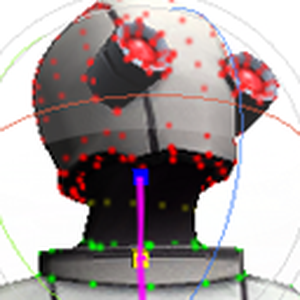Your comments
11 years ago
Hi, FishandChips,
I've submitted v1.8.2f1 to fix this issue,
You could check out that version when you have time.
Thanks for your bug report, =)
Best regards,
I've submitted v1.8.2f1 to fix this issue,
You could check out that version when you have time.
Thanks for your bug report, =)
Best regards,
Hi, FishandChips,
Thanks for your feedback =)
Unity5 seems to have changed a little of the internal implementation.
I've made a new update to handle this, you should see it online soon.
Best regards, Be creative,
Thanks for your feedback =)
Unity5 seems to have changed a little of the internal implementation.
I've made a new update to handle this, you should see it online soon.
Best regards, Be creative,
Hi, Cristian Magadan,
Thanks for your feedback =)
Skele could make vertex animation as you've seen in the videos, it's a custom solution, not Blendshape currently.
The Unity's developer told us that they're working on a new Blendshape API, I'll add an output option for blendshape when they're done with that.
Best regards, Be creative,
Thanks for your feedback =)
Skele could make vertex animation as you've seen in the videos, it's a custom solution, not Blendshape currently.
The Unity's developer told us that they're working on a new Blendshape API, I'll add an output option for blendshape when they're done with that.
Best regards, Be creative,
The new update v1.8.1f1 fixed this issue, you could update it when you get time.
Hi, Julian Bydzovsky,
Thanks for the report,
I've reproduced this bug on Unity5.1.
A hotfix has post on the forum, the fix will be included in next update.
Thanks for the report,
I've reproduced this bug on Unity5.1.
A hotfix has post on the forum, the fix will be included in next update.
You should see in SMREditor.cs about line 4255:
object uawstate = RCall.GetProp("UnityEditor.AnimationWindow", "state", uaw);
Replace it with:
object animEditor = RCall.GetField("UnityEditor.AnimationWindow", "m_AnimEditor", uaw);
object uawstate = RCall.GetField("UnityEditor.AnimEditor", "m_State", animEditor);
Hi, David Rico,
Here is a video of calling the Animator with event to execute a muscle clip.
http://i.imgur.com/ucAIjl4.gifv
Best regards,
Here is a video of calling the Animator with event to execute a muscle clip.
http://i.imgur.com/ucAIjl4.gifv
Best regards,
Hi, David Rico,
The Cutscene system is designed around the Animation component and non-premade animations.
But if you do need to use the retargetable clips with the cutscene system, you could use Animation event to call method to manipulate the Animator on models.
The key is to re-enable the Animator component on the replaced model and don't add curves for the model in the Legacy clip.
I think it's doable, I will take a try this week, and if it goes well, I will send you a modified code file to do this.
Best regards, Be creative,
The Cutscene system is designed around the Animation component and non-premade animations.
But if you do need to use the retargetable clips with the cutscene system, you could use Animation event to call method to manipulate the Animator on models.
The key is to re-enable the Animator component on the replaced model and don't add curves for the model in the Legacy clip.
I think it's doable, I will take a try this week, and if it goes well, I will send you a modified code file to do this.
Best regards, Be creative,
Customer support service by UserEcho