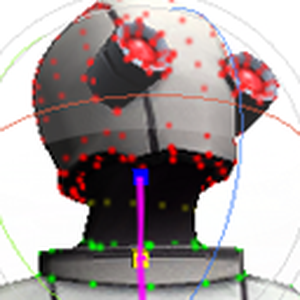Your comments
11 years ago
Hi,
As they're not biped creatures and have different bones, it's not viable to use Humanoid rig to transfer animations.
However, if there're only a few of bones that are different, you could duplicate your griffin animation to "Anim_dragon", and try using AnimCurvePropEditor to manually change the transform_paths to match with the skeleton of your dragon.
You could take a look at these videos of how to change the transform_paths in clip;
Be noted that, you could change the transform_path to any string, not only just add prefix, as I did in these videos.
Ask me if you find something not clear enough, :)
Best regards, Be creative,
As they're not biped creatures and have different bones, it's not viable to use Humanoid rig to transfer animations.
However, if there're only a few of bones that are different, you could duplicate your griffin animation to "Anim_dragon", and try using AnimCurvePropEditor to manually change the transform_paths to match with the skeleton of your dragon.
You could take a look at these videos of how to change the transform_paths in clip;
Be noted that, you could change the transform_path to any string, not only just add prefix, as I did in these videos.
Ask me if you find something not clear enough, :)
Best regards, Be creative,
You're welcome.
If you find any other issues, just tell me =)
If you find any other issues, just tell me =)
Hi, Jason Creswell,
Thanks for your feedback =)
I haven't played with u4.6 yet, so I'm not 100% sure here.
But according to the error logs, it looks that there's a "Options" class put in global namespace that has a name conflict with Skele's MH.GUIData.Options.
As all of the Unity classes should be in their own namespaces, I doubt that this conflict is caused by another plugin or some custom classes. Could you do me a favor to check again if there's a "Options" class in the project?
If you find no trace of what I described, please tell me and I will get a copy of u4.6 and test against it after I'm back.
Best regards, Be creative.
Thanks for your feedback =)
I haven't played with u4.6 yet, so I'm not 100% sure here.
But according to the error logs, it looks that there's a "Options" class put in global namespace that has a name conflict with Skele's MH.GUIData.Options.
As all of the Unity classes should be in their own namespaces, I doubt that this conflict is caused by another plugin or some custom classes. Could you do me a favor to check again if there's a "Options" class in the project?
If you find no trace of what I described, please tell me and I will get a copy of u4.6 and test against it after I'm back.
Best regards, Be creative.
Hi, Jesse Comb,
It's great you've already figured it out. :)
I post this animation clip setting docs reference below, in case some others might be interested.
http://docs.unity3d.com/Manual/class-AnimationClip.html
It's great you've already figured it out. :)
I post this animation clip setting docs reference below, in case some others might be interested.
http://docs.unity3d.com/Manual/class-AnimationClip.html
Hi,
Glad I can help, =)
Just to mention that, you could still use the "Action" name if you wrap it in a namespace.
Best regards,
Glad I can help, =)
Just to mention that, you could still use the "Action" name if you wrap it in a namespace.
Best regards,
Hi, Huang Yu-Hsin,
Thanks for your feedback. =)
It looks like another plugin has put a "Action" symbol in global namespace that conflicts with the .NET delegate System.Action.
Could you help to confirm it by start a new project with only Skele imported and check if the error persists?
(Also, it would be helpful if you could find out which plugin made that "Action" and send a notification to the author)
If the issue persists, please tell me your OS, Unity version, and the Skele version you're using.
Best regards,
Thanks for your feedback. =)
It looks like another plugin has put a "Action" symbol in global namespace that conflicts with the .NET delegate System.Action.
Could you help to confirm it by start a new project with only Skele imported and check if the error persists?
(Also, it would be helpful if you could find out which plugin made that "Action" and send a notification to the author)
If the issue persists, please tell me your OS, Unity version, and the Skele version you're using.
Best regards,
Customer support service by UserEcho