Your comments
Hi, David Rico,
wow, it's great that you handled that =)
I'm still kinda confused, as I did disable the Animation/Animator components in CutsceneController.StartCC() => SwapGO() => _SetAnimatorEnableState()
I really appreciate your effort.
I will keep an eye on this and make a fix when I find it,
Best regards,
wow, it's great that you handled that =)
I'm still kinda confused, as I did disable the Animation/Animator components in CutsceneController.StartCC() => SwapGO() => _SetAnimatorEnableState()
private static void _SetAnimatorEnableState(GameObject go, bool state) {
Animation animation = go.animation;
if (animation != null)
animation.enabled = state;
Animator animator = go.GetComponent<Animator>();
if (animator != null)
animator.enabled = state;
}
As I cannot reproduce this issue here, so for now I have trouble to figure out what could go wrong.I really appreciate your effort.
I will keep an eye on this and make a fix when I find it,
Best regards,
Hi,
1. set key for many bones at once
Multi-select bones and click the "Set R key" will do.
It records the rotation keys for selected bones;
Shift-click to add/remove one bone from selection;
Ctrl-click to add/remove all descendants bones from selection;
If you ctrl-click the root bone( the sphere ), you will select/deselect the whole bone hierarchy.
Be noted: too much curves in animation window is not good for performance for UnityEditor;
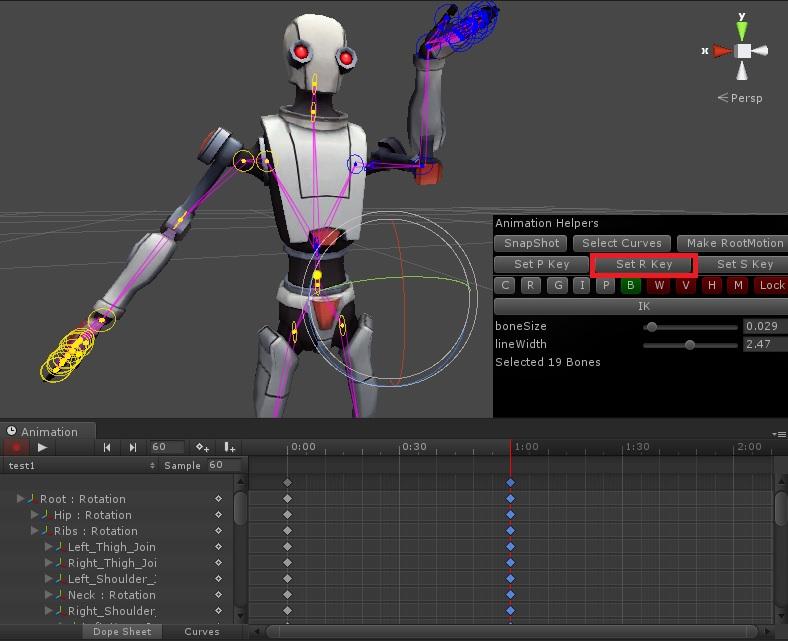
2. Blend-in/-out time
If the time < 0 (default), the blend will not take effect.
So by default, there should be no blending.
Blend-in is executed after the CC animation starts; [means it blends with the CC animation]
Blend-out is executed after the CC animation stops; [means it blends with the normal animation]
3. The bone state
If the animation ONLY animates the neck, then other bones will stay how they were before the animation.
So according to what you described, the hand in question, you have made keyframes in CC clip to make the hand open, but you see it closed when play, right?
Please try these:
(1) make sure the dummy character under CC is stripped of the Animator/Animation component;
(the second button removes Animator/Animation components under CC)
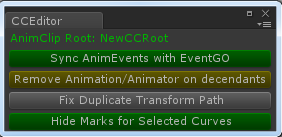
(2) I remembered to have seen in some older version Unity that, a curve needs at least 2 keyframe to take effect, so if your curve has only one keyframe, it might have no effect.
If none of the above applies, please send me a simple scene showing this issue and I will find out what might go wrong with it.
Best regards, Be creative,
1. set key for many bones at once
Multi-select bones and click the "Set R key" will do.
It records the rotation keys for selected bones;
Shift-click to add/remove one bone from selection;
Ctrl-click to add/remove all descendants bones from selection;
If you ctrl-click the root bone( the sphere ), you will select/deselect the whole bone hierarchy.
Be noted: too much curves in animation window is not good for performance for UnityEditor;
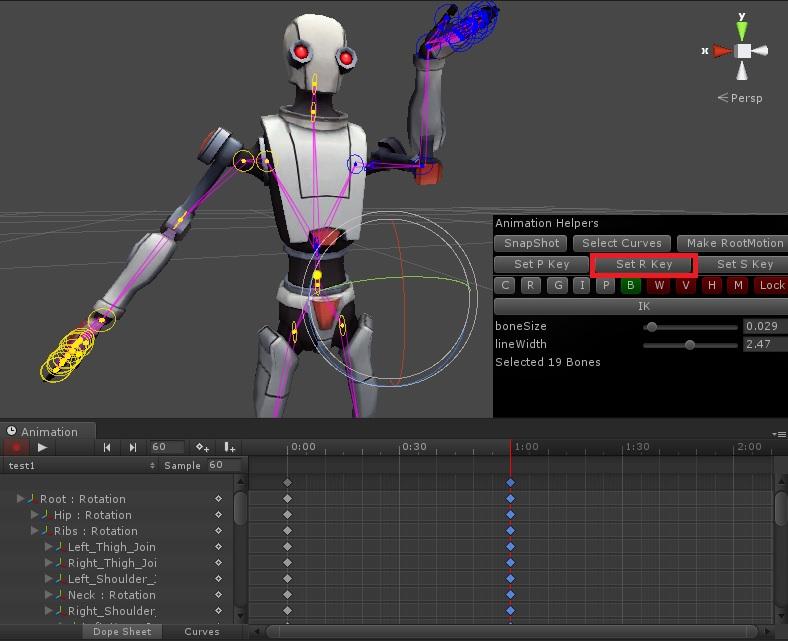
2. Blend-in/-out time
If the time < 0 (default), the blend will not take effect.
So by default, there should be no blending.
Blend-in is executed after the CC animation starts; [means it blends with the CC animation]
Blend-out is executed after the CC animation stops; [means it blends with the normal animation]
3. The bone state
If the animation ONLY animates the neck, then other bones will stay how they were before the animation.
So according to what you described, the hand in question, you have made keyframes in CC clip to make the hand open, but you see it closed when play, right?
Please try these:
(1) make sure the dummy character under CC is stripped of the Animator/Animation component;
(the second button removes Animator/Animation components under CC)
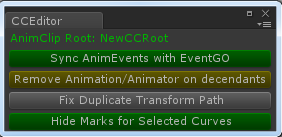
(2) I remembered to have seen in some older version Unity that, a curve needs at least 2 keyframe to take effect, so if your curve has only one keyframe, it might have no effect.
If none of the above applies, please send me a simple scene showing this issue and I will find out what might go wrong with it.
Best regards, Be creative,
Hi, David Rico,
Thanks for your feedback,
Alas, things would be much better if Unity had released the new Director system. =)
I don't quite get it, are you trying to use Humanoid animation clip under the CC's Animation component? How did you achieve that?
It's possible to drive a Humaniod rig model with Legacy animation clip.
I've just tested (Unity4.6.4) using a Humanoid-rig Robot model with CutsceneController, the animation clip is recorded under the CC's Animation component and is in Legacy format, it works fine when in game mode.
I think you might be using some special setup method? Could you elaborate more about how you're using the humanoid clip?
If possible, please send a minimum package to me by github / dropbox to test with.
Best regards, Be creative,
Thanks for your feedback,
Alas, things would be much better if Unity had released the new Director system. =)
I don't quite get it, are you trying to use Humanoid animation clip under the CC's Animation component? How did you achieve that?
It's possible to drive a Humaniod rig model with Legacy animation clip.
I've just tested (Unity4.6.4) using a Humanoid-rig Robot model with CutsceneController, the animation clip is recorded under the CC's Animation component and is in Legacy format, it works fine when in game mode.
I think you might be using some special setup method? Could you elaborate more about how you're using the humanoid clip?
If possible, please send a minimum package to me by github / dropbox to test with.
Best regards, Be creative,
This question is followed in the new question:
http://skele.userecho.com/topic/724431-finishing-move-animation-humanoid-issues/
http://skele.userecho.com/topic/724431-finishing-move-animation-humanoid-issues/
Hi, Juan Valderrama,
Thanks for your feedback, :)
Just reply your mail too.
Mecanim means both Generic & Humanoid rig, from the description I guess that you're using Humanoid rig.
Unity Animation Window only records animation on Legacy / Generic rigs, and we provide converters to work around that.
Please check the two FAQ posts below:
http://skele.userecho.com/
http://skele.userecho.com/
Tell me If you find anything not clear enough.
Best regards, Be creative,
Thanks for your feedback, :)
Just reply your mail too.
Mecanim means both Generic & Humanoid rig, from the description I guess that you're using Humanoid rig.
Unity Animation Window only records animation on Legacy / Generic rigs, and we provide converters to work around that.
Please check the two FAQ posts below:
http://skele.userecho.com/
http://skele.userecho.com/
Tell me If you find anything not clear enough.
Best regards, Be creative,
Oh, I see,
Then, you could take the native animation event to implement it.
Just make a new MonoBehaviour and add a PlayAudio(string) method to it, attach the behaviour to the GameObject with Animation/Animator, then you could use animation event to call the PlayAudio(string) on your animation timeline.
Then, you could take the native animation event to implement it.
Just make a new MonoBehaviour and add a PlayAudio(string) method to it, attach the behaviour to the GameObject with Animation/Animator, then you could use animation event to call the PlayAudio(string) on your animation timeline.
Customer support service by UserEcho
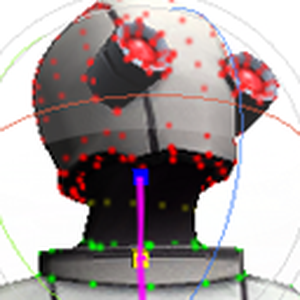

Got it, I would suggest to just set the keyframes for the bones, but your method is great too.
Maybe I should add an option to snap back to bindpose when start too...
Best regards, Be creative,