Your comments
Hi, Charles Geringer,
Thanks for your feedback, =)
Just watched the video you post, it's very helpful.
* Let me start with the solution here:
I've noticed that you put an "Animation" component on the non-topmost gameObject "Robot2".
The safe & standard method is to have only ONE Animation/Animator component per one model, and put it on the topmost gameObject (in this case, the "Robot Kyle G" gameObject, Unity should already create one for you when import).
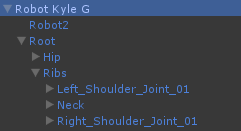
* Detailed explanation:
1. Why is no keyframe created?
AW(AnimationWindow) will make keyframes by tracking the changes on children transforms UNDER the gameObject with Animation/Animator component.
In this case, you put the Animation component on the "Robot2", which is NOT ancestor of the bones, so no keyframe can be created in AW.
(Also Unity5.1.x AW have issue on performance, I suggest try using Unity5.2.x or Unity5.0.x)
2. About Legacy / Generic
By default, Unity will make the model into Generic and add "Animator" component on topmost gameObject,
If without specific reason, you could just use it. No need to change to "Animation" component, or change to Legacy rig.
x. About shortcut keys
You could use shortcut keys to accelerate the work,
backquote key to switch between IK/FK;
ESC key to choose new IK target
Check the Full shortcut list
--
Wow, this is a lot of text, if you find anything not clear, just tell me.
Best regards, Be creative,
Thanks for your feedback, =)
Just watched the video you post, it's very helpful.
* Let me start with the solution here:
I've noticed that you put an "Animation" component on the non-topmost gameObject "Robot2".
The safe & standard method is to have only ONE Animation/Animator component per one model, and put it on the topmost gameObject (in this case, the "Robot Kyle G" gameObject, Unity should already create one for you when import).
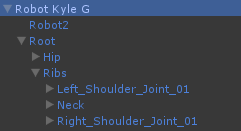
* Detailed explanation:
1. Why is no keyframe created?
AW(AnimationWindow) will make keyframes by tracking the changes on children transforms UNDER the gameObject with Animation/Animator component.
In this case, you put the Animation component on the "Robot2", which is NOT ancestor of the bones, so no keyframe can be created in AW.
(Also Unity5.1.x AW have issue on performance, I suggest try using Unity5.2.x or Unity5.0.x)
2. About Legacy / Generic
By default, Unity will make the model into Generic and add "Animator" component on topmost gameObject,
If without specific reason, you could just use it. No need to change to "Animation" component, or change to Legacy rig.
x. About shortcut keys
You could use shortcut keys to accelerate the work,
backquote key to switch between IK/FK;
ESC key to choose new IK target
Check the Full shortcut list
--
Wow, this is a lot of text, if you find anything not clear, just tell me.
Best regards, Be creative,
Just converted the "HumanoidRun" animation on Unitychan model, everything works fine here. So it's not on the clip part.
If the operation steps are executed in the right way, then there might be something on the soldier model.
* Are there any joints on the model that have the same names? it could cause trouble.
You could send me the soldier model if the issue persists.
Best regards,
If the operation steps are executed in the right way, then there might be something on the soldier model.
* Are there any joints on the model that have the same names? it could cause trouble.
You could send me the soldier model if the issue persists.
Best regards,
Hold on for a while, let me take a try.
Hi, Haiyang Qi,
Thanks for your feedback,
I've just checked it again with an random animation from RawMocapAnimation pack on Unity5.1.0f3, and I cannot reproduce this issue. Maybe there's something special in the clip? Did you notice any error log after the conversion?
Maybe you could refer to the video and the checklist below to check if there's something special happened during the process?
* Is the source clip in Humanoid format?
* Is the source clip put into the AnimationController of a Humanoid rig model?
* Is the converter option set to Generic?
* Is the target model of Generic rig?
If this issues persists, could you send the animation to me so I could test it on my machine?
Best regards, Be creative,
Thanks for your feedback,
I've just checked it again with an random animation from RawMocapAnimation pack on Unity5.1.0f3, and I cannot reproduce this issue. Maybe there's something special in the clip? Did you notice any error log after the conversion?
Maybe you could refer to the video and the checklist below to check if there's something special happened during the process?
* Is the source clip in Humanoid format?
* Is the source clip put into the AnimationController of a Humanoid rig model?
* Is the converter option set to Generic?
* Is the target model of Generic rig?
If this issues persists, could you send the animation to me so I could test it on my machine?
Best regards, Be creative,
You're welcome, tell me if you have any other question =
Hi, Charles Geringer,
Thanks for your feedback, it's very helpful to have a video for locating reason for the issue.
In this case, the correct method to get to the SkinnedMeshRenderer(SMR) component is to navigate to the one automatically created by Unity (double-click the model will do).
Indeed, it's possible to manually add a SMR component and make it properly work, but it requires kinda complex setup.
So I would still suggest you take the above method (double-click the model to get to the pre-built SMR)
Tell me if things still not work out,
Best regards, Be creative,
Thanks for your feedback, it's very helpful to have a video for locating reason for the issue.
In this case, the correct method to get to the SkinnedMeshRenderer(SMR) component is to navigate to the one automatically created by Unity (double-click the model will do).
Indeed, it's possible to manually add a SMR component and make it properly work, but it requires kinda complex setup.
So I would still suggest you take the above method (double-click the model to get to the pre-built SMR)
Tell me if things still not work out,
Best regards, Be creative,
Customer support service by UserEcho
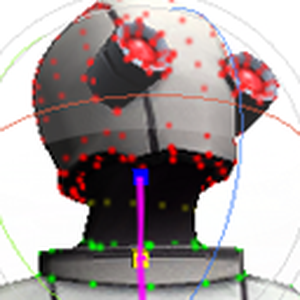

If you have found any other issue, just tell me.