Your comments
Multiple clips exporting is finished in the v1.9.3 update.
Check the document here:
http://www.tmpxyz.com/Skele/docs/81-exporter/77-dae-exporter-manual?showall=&start=2
Hi,
Weird, Unity should be able to find the reference and update the project. Have you tried making Unity re-generate project files?
And, are you sure it's "FullSerialiser" not "FullSerializer"? Because it should be FullSerializer in the DLL.
This could be the cause if your code is looking for FullSerialiser while there's only FullSerializer.
If that's the cause, please tell me the site where you get the dll from.
Skele depends on FullSerializer to do the work so it cannot be removed, but if you intend to use your version of FS, you could try removing the dll located at "Assets/Skele/Common/FullSerializer" and use your FS dll instead. (Not recommended though)
Best regards,
Hi, Oxyscythe,
Thanks for your feedback, :)
Skele package uses FullSerializer for de/serialization. So it's expected that if you have another FullSerializer in your project.
Could you help to have a try to remove your FullSerializer directory and see if still has errors?
You should still be able to use the FullSerializer's methods,
You could also check out the MH.Json.ToStr/ToObj methods in Utility.cs, maybe it could be of some help?
Tell me if it doesn't work out,
Best regards, Be creative,
HI, Enemyovercast,
Sorry for this late reply, been working on some difficult issues recently.
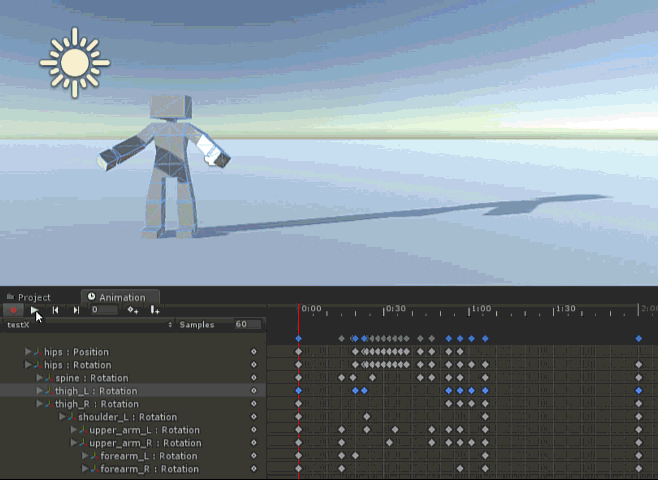
If you find something not clear enough yet, just tell me :)
Hi, Katanasteelwind,
Thanks for your feedback, :)
Did you export the sword with the humanoid together?
If so, please check this post, you might need to enable the sword's transform in the importer to get the curves.
Best regards,
Customer support service by UserEcho
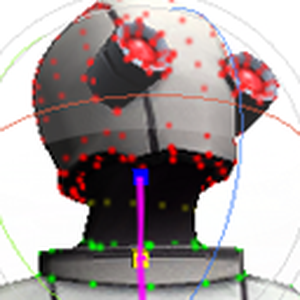

Hi, Val Pestilence,
Thanks for your feedback,
I don't have Morph3D so cannot say for sure how they implement morphing system.
But they must have shrinked the skeleton when shrink the mesh, or the skinned-mesh won't work properly.
Could you describe your steps: Did you
1. shrink the model with Morph3D;
2. then click "StartEdit" to start Skele SMReditor;
Or
1. Click "StartEdit" to start SMReditor;
2. then shrink the model with Morph3D;
Skele's SMReditor would draw the skeleton where they are. So I doubt the shrinked model doesn't has the skeleton properly shrinked.
Please take a check whether the skeleton is actually shrinked,
e.g.: you could click the "hip" in the hierarchy then check where it is in the scene.
If you're sure that the joint's transform is at different position from the position drawn by Skele. Please send the shrinked model to me to check.
Best regards,