
0
Fixed
Skele becomes unresponsive when editing bone positions
Hi,
I've been trying to make simple edits to humanoid animations in Skele. I'm using Unity 5.1 and the models are made in Fuse, and all bones are set to visible. I've converted the clips from humanoid to generic, and they play correctly in a generic rigged model.
Then I click on the model in the scene, press start edit. As soon as I attempt to reposition a bone, Unity stops responding for a few seconds, then when it resumes the bone has moved way too far. Can you help?
Thanks!
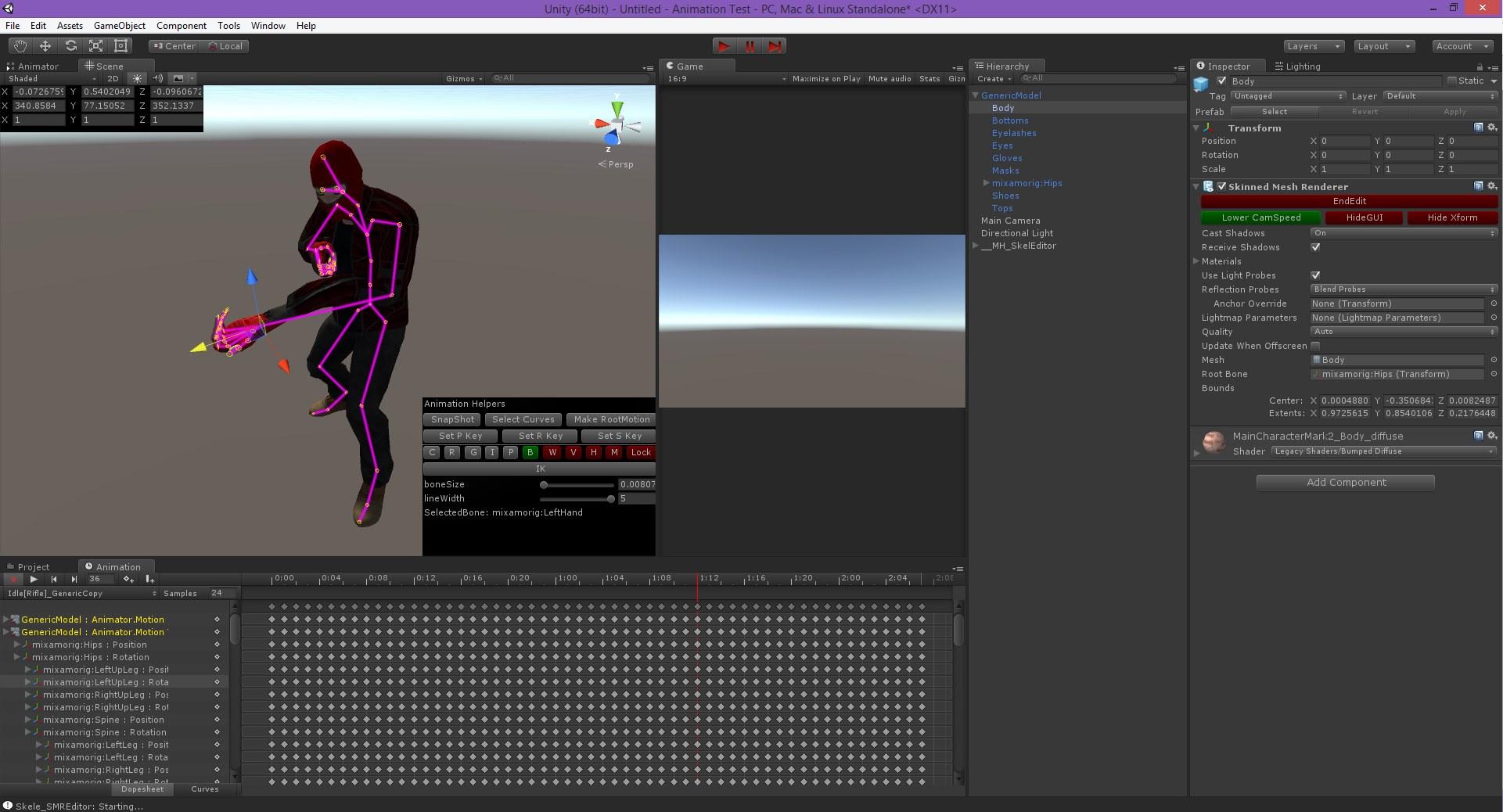
I've been trying to make simple edits to humanoid animations in Skele. I'm using Unity 5.1 and the models are made in Fuse, and all bones are set to visible. I've converted the clips from humanoid to generic, and they play correctly in a generic rigged model.
Then I click on the model in the scene, press start edit. As soon as I attempt to reposition a bone, Unity stops responding for a few seconds, then when it resumes the bone has moved way too far. Can you help?
Thanks!
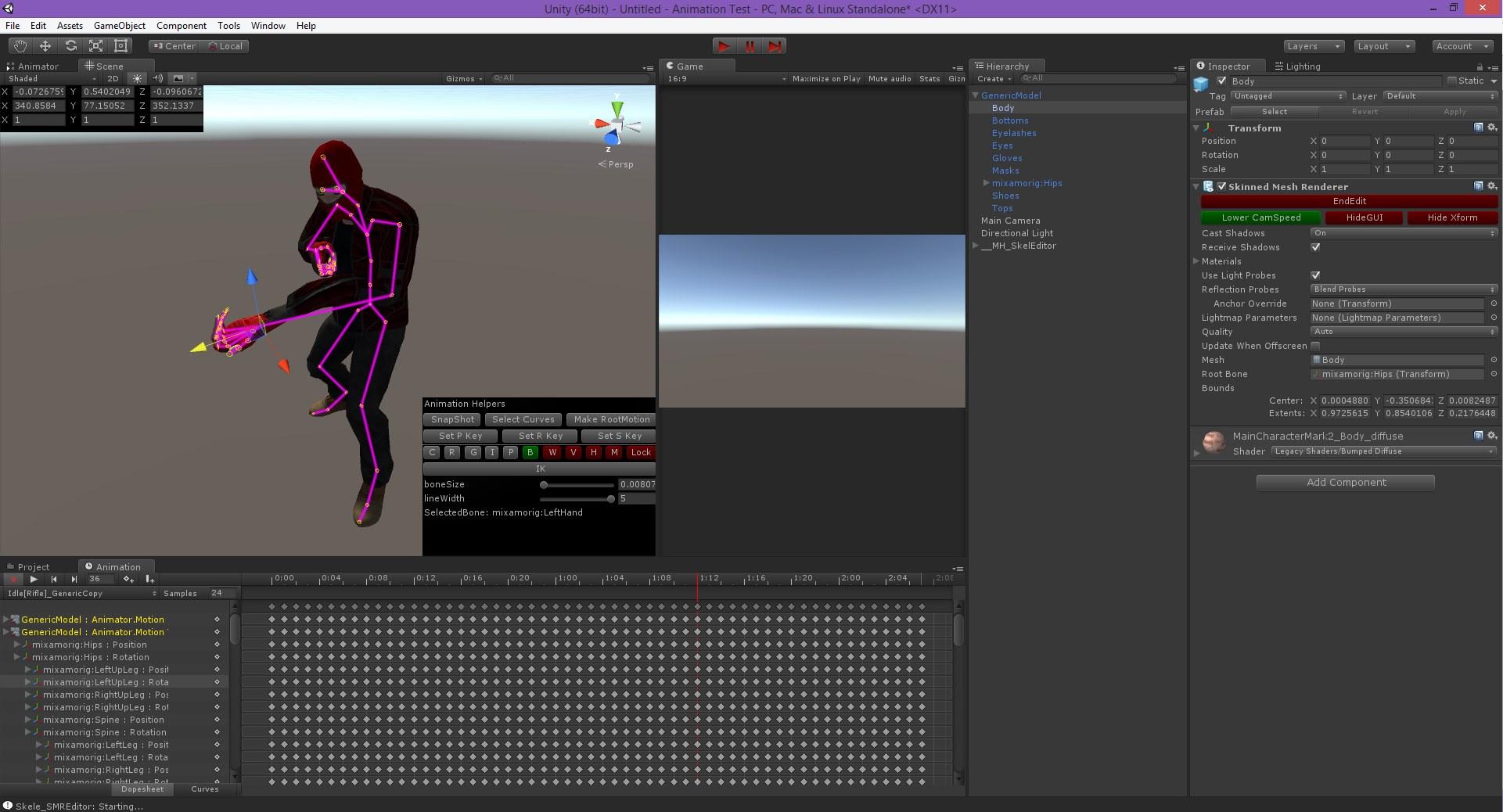
Customer support service by UserEcho


Since Unity5.1, there's a performance issue on AW(AnimationWindow) , you could check it in the Unity issue-tracker,
http://issuetracker.unity3d.com/issues/editor-animationutility-dot-seteditorcurve-is-several-orders-of-magnitude-slower-in-unity-5-dot-1-than-in-5-dot-0
It's marked as "Fixed in future release", so the fix should be applied in a near update of Unity.
In July, I made an update to minimize the bad-effect, by zero-out the performance penalty when drag the handle.
However the lag at the start of the drag cannot be eliminated, we need to wait for the update from Unity-devs.
The performance penalty is proportional to the number of keyframes in the AW. It looks like there're 60+ properties in the clip there, eek...
For now, my suggestions are:
1. Consider using an older version of Unity ( Unity5.0 or 4.x ) to edit the clip and copy it to the 5.1 project.
2. Or, If you can hold the button down, it should be fine when the lag passes...
Best regards,
http://issuetracker.unity3d.com/issues/editor-animationutility-dot-seteditorcurve-is-several-orders-of-magnitude-slower-in-unity-5-dot-1-than-in-5-dot-0
As the Unity5.2.0 beta is released for pro users already, the official release should be available soon.