Your comments
Yep, You could edit two different meshes separately, and quick-switch editing model with "Alt+LMB click" (v1.9.6 above)
However, it's a pity that the AnimationView doesn't support to preview two animations altogether, so that doesn't quite work as expected.
We could notify Unity about this need by adding an entry to the feedback.unity3d.com
once the animations are done they can be separated, have their paths fixed with AnimCurvePropEditor and have two separate humanoid anims that can retarget to any humanoid avatar... that ought to work right?
Yes, that should work.
Hmm, are you sure you need two seperate humanoid clips instead of one two-character clip?
Well, if you really need that. I could add an utility to help seperate it into multiple clips
Hi, Christopher Richardson,
Yep, it's possible. You can see the simple example video below.
The steps:
1. Make an empty GameObject 'Anim' with only an Animator;
2. Put multiple models under the 'Anim'. Be sure to strip them off their original Animator;
3. Make clip as usual;
If you want to switch character at runtime, as long as the skeleton is the same, you could change the topmost gameObject name, and throw it under the 'Anim', then you're good to go.
Also just for your reference:
There's an example scene called 'PlayDemo0' in the package, in the game you could press 'E' to guard enemies' attack, if success, it will play an animation that player caught enemy's arm and throw him away.
Well, it used an old complex implementation and tried to handle too many stuff (transition, name-changing, runtime actor-change, etc) altogether, it turned out to be too complex, so I suggest you use the simple method in this video.
Best regards,
Yeah, a drop area is a good idea. :D
This fix is included in Skele 1.9.5p1, should be online in hours.
Hmm, after some debugging, I found out what happened. it seems that setting transform.localRotation could result in instable localEulerAngles, an interesting gotcha.
e.g.: setting Quaternion.identity to transform with <0,0,0> ==> localEuler = <0,0,0>;
but setting Quaternion.identity to transform with <0,-190,0> ==> localEuler = <0,-360,0>;
Thanks for your report, this fix would get updated soon.
Ah, yeah, you're right. I've made some test on CCDSolver and it does boost up the euler angles a lot during the rotation. that's weird, I should only used quaternion and transform.rotate during the procedure.
Anyway, I'll make some investigation into that.
For now, you could update to Skele v1.9.5 I just updated, I added a "Compress Angle" button on AnimationBaker.
After baking clip, you could use this to clamp eulerAngles of all keyframes to reasonable range.
Hi, Chuji,
Thanks for the feedback :)
1. Once you decide to bake using the AnimationBaker, those ridiculous values of rotations get used as keys.
Tried reproducing here and I can see that the euler angles go up to 10000+ degrees here.
But as I'm using 60 sample-rate fully baked clips, the rotation didn't go wild.
I don't know why Unity would record the keyframes that way, but I could just normalize the rotation angles for the baked clips into the range of [0,360).
That should be easy to make, will update the package this week.
( if there's some isolated way to reproduce this without Skele then maybe I could report to Unity asking them to fix the keyframe recording code. But so long I cannot find that )
2. I also saw other users having similar interpolation issues
No, they look just usual unexpected interpolations. Much different from the issue you posted.
For unexpected interpolations, I would suggest same solution like in blender:
http://blender.stackexchange.com/questions/21151/why-is-my-fk-rig-behaving-weird-when-animating
(1) use Quaternion interpolation;
(2) add more keyframes in middle;
Best regards, Be creative,
Method for creating RootMotion is updated, check the post below:
http://www.tmpxyz.com/Skele/docs/84-utility/80-utilities?showall=&start=6
Customer support service by UserEcho
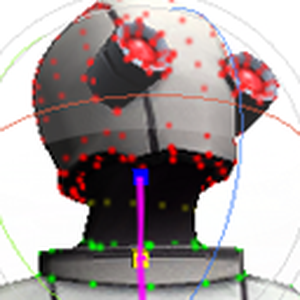

Hi, Wohltaeter,
Thanks for your feedback :)
I've just tested on Unity5.3.5f1, it seems fine here, no compilation error.
You can see the screenshot below:
Could you give more details on the errors you've seen?
1. What OS are you using(Win10/OSX)?
2. What build setting are you using (Webplayer/Standalone/iOS/Android) ?
3. Did you see it in Unity Console or in MonoDevelop's console?
(if in MonoDevelop, please check this thread on how to change the MonoDevelop setting)
4. Please try starting a new project, import only the Skele pacakge and see if the errors pop up in UnityConsole;
(This is used to check if there's other 3rd-party plugin name-colliding with us)
If the issue persists, please post the FULL stacktraces of some of the error logs from the UnityConsole, that would be very helpful for me to tell exactly what happened.
Best regards,