
Morph3D support
Hello, I've been trying to use Skele with Morph 3D products
https://www.assetstore.unity3d.com/en/#!/search/page=2/sortby=popularity/query=publisher:13832
It worked great until I tried to use age Blend properties (to make the character look like a child).
Once I go back to StartEdit, the skeleton is not resized to follow the mesh 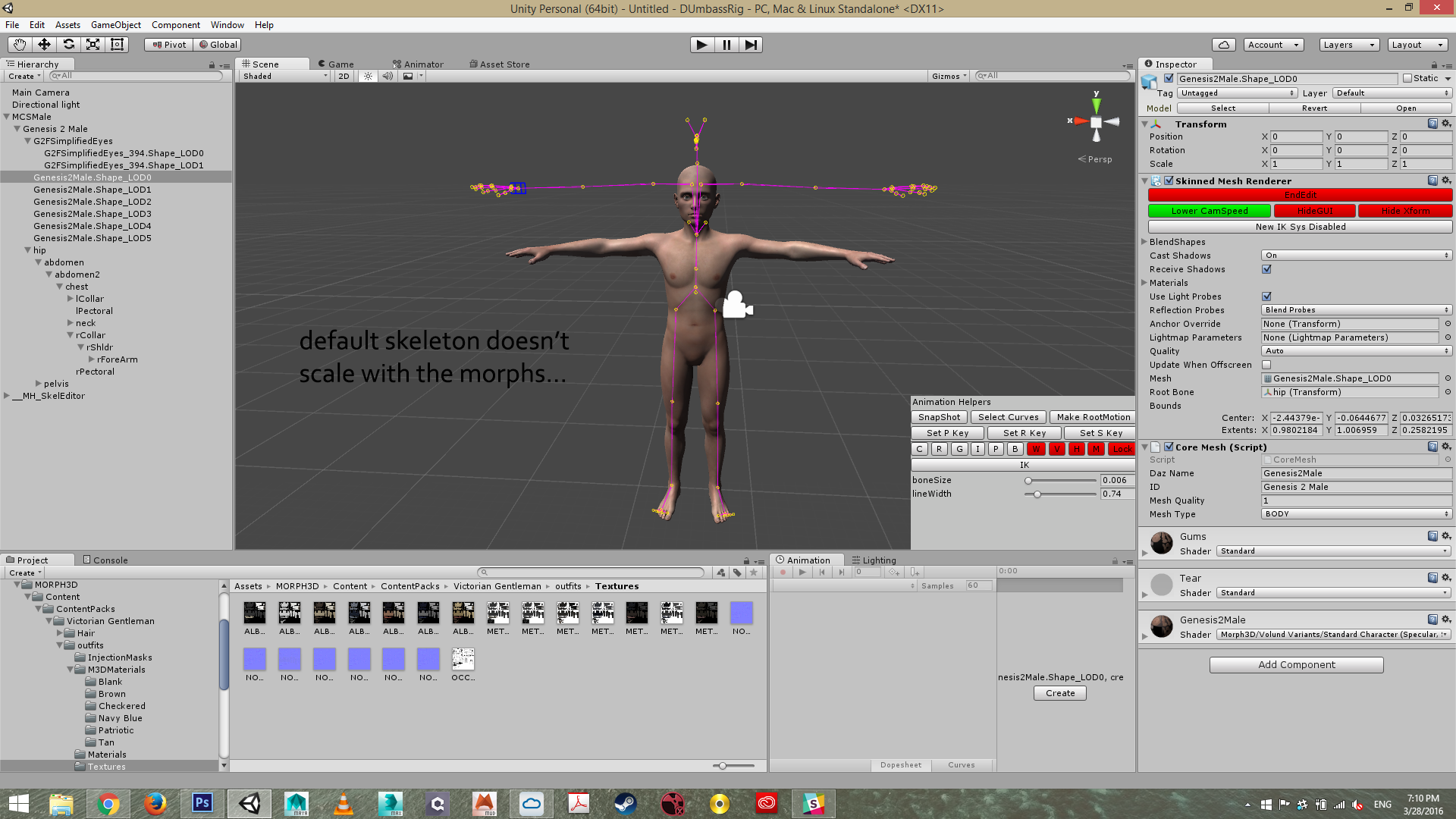
I tried to use BindPose Fixer to adjust the skeleton to body but every time I save and restart my project this happens 
If i click on bind pose fixer again it fixes the body but the skeleton goes back to default adult scale
is there something im doing wrong? it does not retain what i saved.
Thank you
Answer

Hi, Val Pestilence,
Thanks for your feedback,
I don't have Morph3D so cannot say for sure how they implement morphing system.
But they must have shrinked the skeleton when shrink the mesh, or the skinned-mesh won't work properly.
Could you describe your steps: Did you
1. shrink the model with Morph3D;
2. then click "StartEdit" to start Skele SMReditor;
Or
1. Click "StartEdit" to start SMReditor;
2. then shrink the model with Morph3D;
Skele's SMReditor would draw the skeleton where they are. So I doubt the shrinked model doesn't has the skeleton properly shrinked.
Please take a check whether the skeleton is actually shrinked,
e.g.: you could click the "hip" in the hierarchy then check where it is in the scene.
If you're sure that the joint's transform is at different position from the position drawn by Skele. Please send the shrinked model to me to check.
Best regards,
Customer support service by UserEcho


Hi, Val Pestilence,
Thanks for your feedback,
I don't have Morph3D so cannot say for sure how they implement morphing system.
But they must have shrinked the skeleton when shrink the mesh, or the skinned-mesh won't work properly.
Could you describe your steps: Did you
1. shrink the model with Morph3D;
2. then click "StartEdit" to start Skele SMReditor;
Or
1. Click "StartEdit" to start SMReditor;
2. then shrink the model with Morph3D;
Skele's SMReditor would draw the skeleton where they are. So I doubt the shrinked model doesn't has the skeleton properly shrinked.
Please take a check whether the skeleton is actually shrinked,
e.g.: you could click the "hip" in the hierarchy then check where it is in the scene.
If you're sure that the joint's transform is at different position from the position drawn by Skele. Please send the shrinked model to me to check.
Best regards,