Welcome to the forum of "Skele: Character Animation Tools"!
If you want to check out the complete manual, please access the Complete Online Docs,
Check out the Knowledge base for webplayer demos, video tutorials and user FAQs.
Communicate in the forum, report bug and add feature request.
Want to add a bug report or feature request?
Click the "Add a new one" button below and write up your ideas. =)
You could post it in public or in private.

 Can't animate my character properly
Can't animate my character properly
I sent an email but didn't hear back so decided to follow up on here.
I purchased your product and also purchased this asset:
https://www.assetstore.
I have been trying to animate this character using your tool by following your tutorial video:
https://www.youtube.com/watch?
I need the animations in Mecanim format, I have been trying for many hours to get this to work but I have been unsuccessful. Sometimes because the character changes position as soon as I start animating it, sometimes because when I export the animation and import it in Mecanim format, the animation is wrong and doesn't move as expected, and some times because the character simply doesn't move when I run the game and trigger the animation.
I was wondering if you could help me, I could send you the prefabs that I need to animate and maybe you could help me in the process and once I know what to do I can then proceed with the rest of the animations. (Teach a man to fish...)
Or another alternative would be to have a refund. Please note that I would love to purchase your product again if there is native support for Mecanim, that way I don't have to export animations and then import them again.
Please let me know your thoughts.
Regards,
Juan David

 Compile errors in unity 4.6.0b17
Compile errors in unity 4.6.0b17
Assets/Skele/CharacterAnimationTools/Scripts/Cutscene/Dialog/UGUI/CC_Unity_SelectDialog.cs(66,42): error CS1061: Type `Options' does not contain a definition for `m_Prompt' and no extension method `m_Prompt' of type `Options' could be found (are you missing a using directive or an assembly reference?)
Assets/Skele/CharacterAnimationTools/Scripts/Cutscene/Dialog/UGUI/CC_Unity_SelectDialog.cs(66,23): error CS1502: The best overloaded method match for `UnityEngine.GUILayout.Label(UnityEngine.Texture, params UnityEngine.GUILayoutOption[])' has some invalid arguments
Assets/Skele/CharacterAnimationTools/Scripts/Cutscene/Dialog/UGUI/CC_Unity_SelectDialog.cs(66,23): error CS1503: Argument `#1' cannot convert `object' expression to type `UnityEngine.Texture'
Assets/Skele/CharacterAnimationTools/Scripts/Cutscene/Dialog/UGUI/CC_Unity_SelectDialog.cs(70,53): error CS1061: Type `Options' does not contain a definition for `m_Options' and no extension method `m_Options' of type `Options' could be found (are you missing a using directive or an assembly reference?)
Assets/Skele/CharacterAnimationTools/Scripts/Cutscene/Dialog/UGUI/CC_Unity_SelectDialog.cs(109,38): error CS1061: Type `Options' does not contain a definition for `m_Options' and no extension method `m_Options' of type `Options' could be found (are you missing a using directive or an assembly reference?)

 Exporting Generic Animation to Muscle - Hips data not converting?
Exporting Generic Animation to Muscle - Hips data not converting?
I'm using UMA's Rig and picked UMA_Male_Rig as my root bone - this, in addition to Global and Position are all at 0,0,0 with different rotations to make the rig face the right way in Unity (think they made UMA in Blender).
I'm not sure if I selected the right root, but "Hips" is definitely not replicating over.
I can provide more details if needed, let me know :)
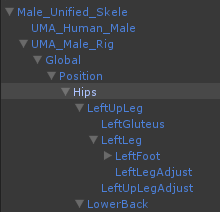
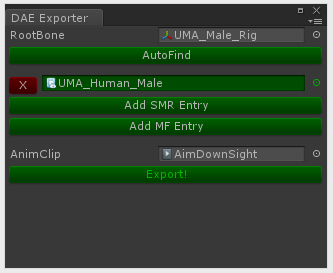

 Problem to Add new add new CCRoot in Cutscene Editor
Problem to Add new add new CCRoot in Cutscene Editor
" RCall.GetField: failed to get "UnityEditorInternal.AnimationWindowState.m_RootGameObject"
Pls help me how to fix it . Thank you!
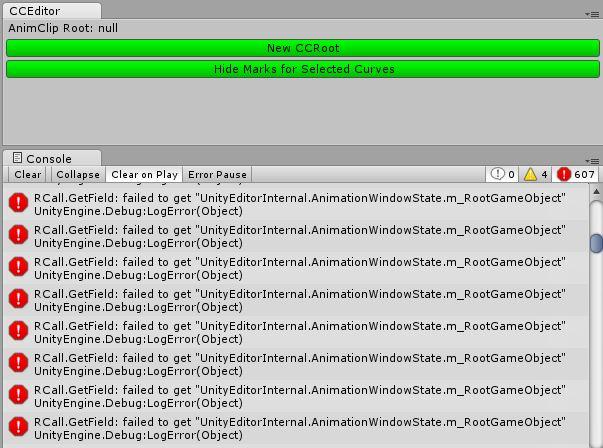

 After Humanoid animation clip converted to Generic, it went wrong by missing some frame
After Humanoid animation clip converted to Generic, it went wrong by missing some frame
These two pics show how humanoid animation clip worked
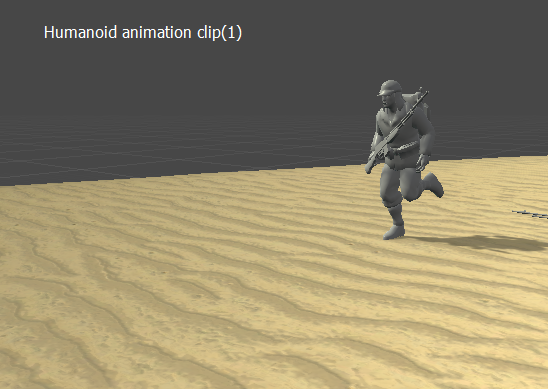

and these two are Generic animation clips
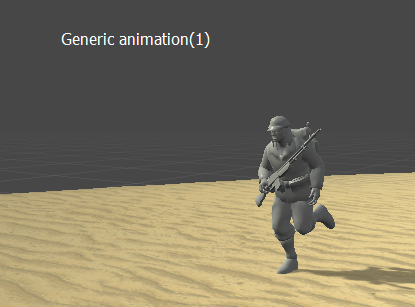
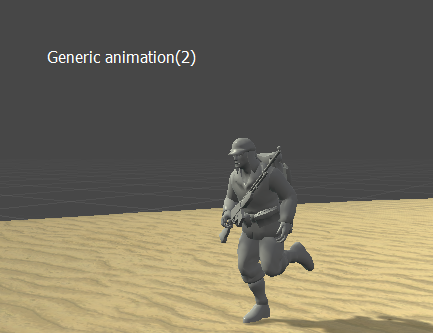
The soldier just keep one action and flow forward ;)
after converted, many frames lost
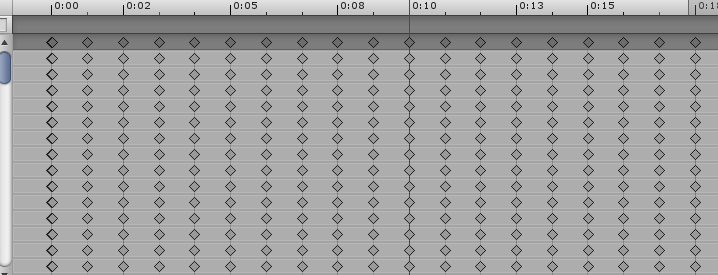
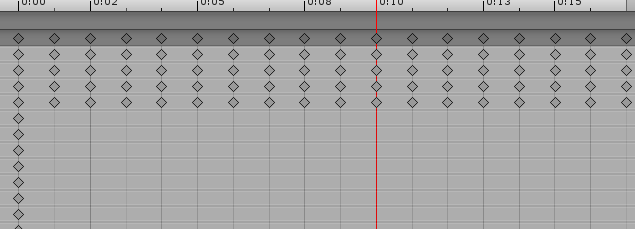
The editor version is 5.1.2. Is that the reason I failed?

 Error on Unity 5.2.2
Error on Unity 5.2.2
I just bought this product and it seems to be great but Its causing an error on Unity version 5.2.2 " Assets/Skele/CharacterAnimationTools/Scripts/Collada_Main/Collada_Helpers/Grendgine_Collada_Parse_Utils.cs(62,41): error CS0117: `Console' does not contain a definition for `WriteLine' "
What I did....I created a new Project in Unity version 5.2.2 f1 and imported Skele which is working without any problem ( there is just Skele in there ) but when I load Skele in my old project it produces the error Assets/Skele/CharacterAnimationTools/Scripts/Collada_Main/Collada_Helpers/Grendgine_Collada_Parse_Utils.cs(62,41): error CS0117: `Console' does not contain a definition for `WriteLine' "
Thank you

 Cant create RootMotion - TargetException
Cant create RootMotion - TargetException
I just click on the "make root motion" button, drag the root transform into the window but then those errors appear:
RCall.GetProp: Failed to get prop "UnityEditor.AnimationWindow.state"
TargetException: Non-static field requires a target
System.Reflection.MonoField,GetValue(System.Object obj)
and sometimes
RenderTexture warning: Destroying active render texture. Switching to main context.
i'm using Unity 5.1.1f1,
please help, I need those animations badly - I can't go on with my project :(

 Skele becomes unresponsive when editing bone positions
Skele becomes unresponsive when editing bone positions
I've been trying to make simple edits to humanoid animations in Skele. I'm using Unity 5.1 and the models are made in Fuse, and all bones are set to visible. I've converted the clips from humanoid to generic, and they play correctly in a generic rigged model.
Then I click on the model in the scene, press start edit. As soon as I attempt to reposition a bone, Unity stops responding for a few seconds, then when it resumes the bone has moved way too far. Can you help?
Thanks!
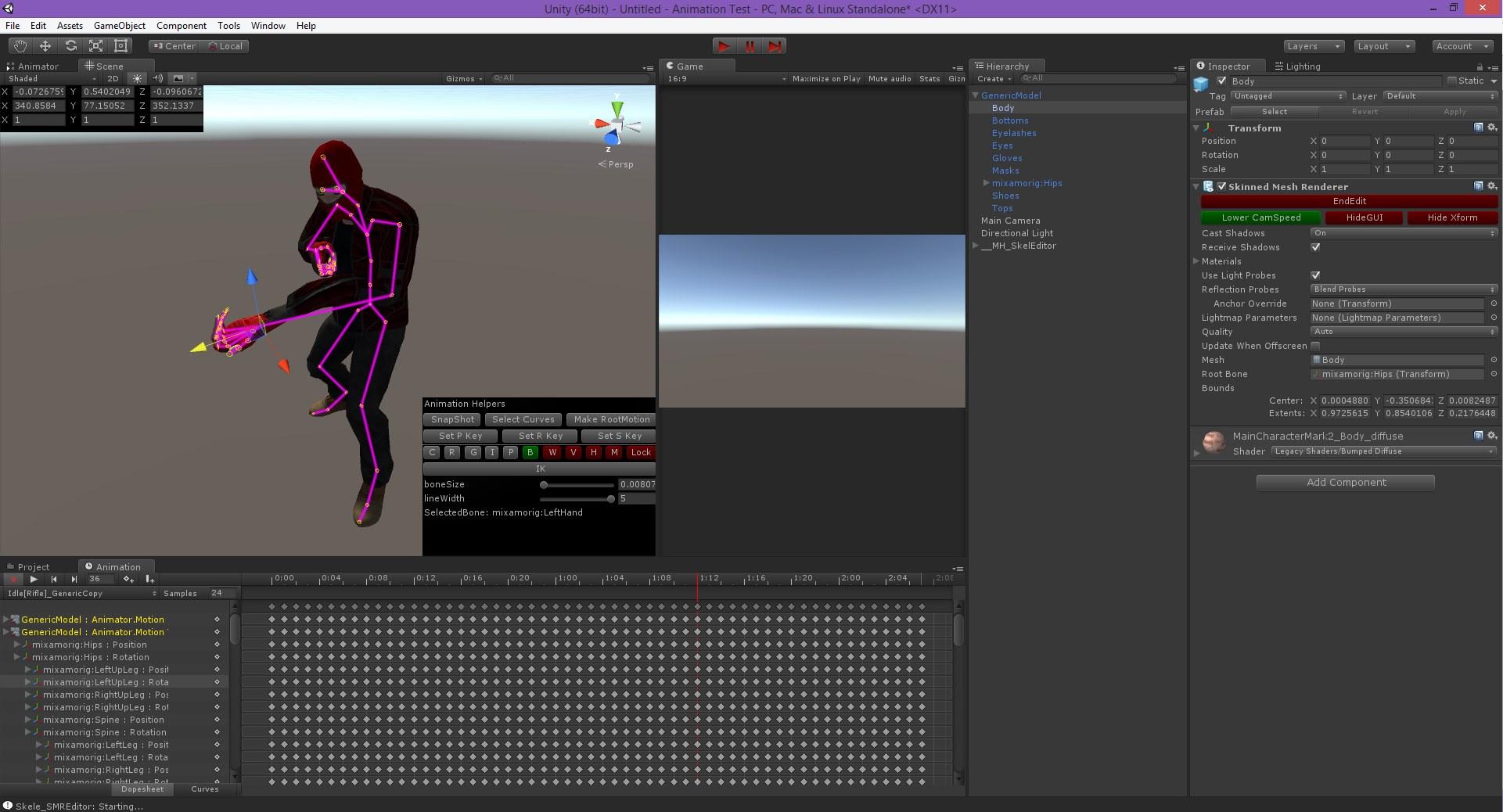

 Cut scene editor window
Cut scene editor window
I am attempting to follow along with the "[Skele: Character Animation Tools] Tutorial of making cutscene, part 1" on youtube

 Skele to create Facial Blendshapes
Skele to create Facial Blendshapes
Customer support service by UserEcho


