Your comments
How do you do your cutscenes? Animate all the characters
1st, then make a cutscene? Or do you need to tweak
the animations during the cutscene?
1st, then make a cutscene? Or do you need to tweak
the animations during the cutscene?
Was this 'assets.zip' supposed to run? I got a 'no mech 1.unity' message, only scene was cutscene4, nothing
happens when I press play.
happens when I press play.
I'll ask the plygame guy
Nice demo, in the real play, Godot never shows up.
quote
click the "Remove Animation/Animator on decendants" button in fig.2.
unquote
It's in the PDF, but it's confusing, when I animate the
camera, the actors, then 'remove animation on descendants'? Won't their animations go away then?
I'd prefer written tutorials, your videos are blurry and go too
fast, but you get a plus for typing stuff in there at least.
What
video producer are you using?
These are the best video tutorials I've seen, I bought this
kit because he explained it so well, but he can't update
the videos like he can update a written tutorial.
http://www.iceboxstudios.co.uk/adventure-creator/t...
This guy's a close second, bought his kit, never used it,
I understand it somewhat.
pixelcrushers youtube
http://www.youtube.com/channel/UCzjJjdKeVL0AkHJPZ5...
I guess you're Japanese? Probably your english accent is
like my spanish accent?
quote
click the "Remove Animation/Animator on decendants" button in fig.2.
unquote
It's in the PDF, but it's confusing, when I animate the
camera, the actors, then 'remove animation on descendants'? Won't their animations go away then?
I'd prefer written tutorials, your videos are blurry and go too
fast, but you get a plus for typing stuff in there at least.
What
video producer are you using?
These are the best video tutorials I've seen, I bought this
kit because he explained it so well, but he can't update
the videos like he can update a written tutorial.
http://www.iceboxstudios.co.uk/adventure-creator/t...
This guy's a close second, bought his kit, never used it,
I understand it somewhat.
pixelcrushers youtube
http://www.youtube.com/channel/UCzjJjdKeVL0AkHJPZ5...
I guess you're Japanese? Probably your english accent is
like my spanish accent?
https://dl.dropboxusercontent.com/u/102638093/cut_...
16mb
I'm not doing too well, I have the camera animating, and
I animated Max's arm in your animator, but when I try to
add an animation event, all I see is ' (no function selected)'
no gui, no choices. I could edit/duplicate his read-only
animations but they won't go onto his model, they're
somewhere else in the project and can't be assigned.
Just a small demo of a couple of actors with hello world,
world hello, plus audio would be good. The models in
this package are free to use.
16mb
I'm not doing too well, I have the camera animating, and
I animated Max's arm in your animator, but when I try to
add an animation event, all I see is ' (no function selected)'
no gui, no choices. I could edit/duplicate his read-only
animations but they won't go onto his model, they're
somewhere else in the project and can't be assigned.
Just a small demo of a couple of actors with hello world,
world hello, plus audio would be good. The models in
this package are free to use.
It's working this way- adjust time position, then move camera, keyframes are set w/o ctrl-shift-f
Your video had move camera, then adjust time position
The Animation View - Unity Official Tutorials
https://www.youtube.com/watch?v=8jDvh3hbzv4
Your video had move camera, then adjust time position
The Animation View - Unity Official Tutorials
https://www.youtube.com/watch?v=8jDvh3hbzv4
It will go to 167, 5.16, 1.99 and rotate y -90 every time
I move the camera. However, I can type in the correct numbers in the animation window, go figure.
I move the camera. However, I can type in the correct numbers in the animation window, go figure.
No, it's not working, I tried to move the camera to 0,0,25, moved the time position to .5 seconds,
when I hit ctrl shift f the camera moved to 167, 5.16, 1.99
and it set a rotation of -y -90.
https://dl.dropboxusercontent.com/u/102638093/cut_...
when I hit ctrl shift f the camera moved to 167, 5.16, 1.99
and it set a rotation of -y -90.
https://dl.dropboxusercontent.com/u/102638093/cut_...
Customer support service by UserEcho
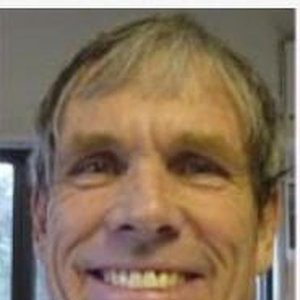

I think if you go /editor/project settings/editor/version control
'visible meta files' and include the .meta files it keeps the
links between projects.