F.A.Q.
1. I get compilation errors when import the Skele package, what happened?
It's a big chance that there is a name collision in the project.
You could check that by import Skele into an empty project and see if the error still persists.
Please be sure to put your classes in their own namespace, it's a bad practice to put class in global namespace.
A few 3rd-party plugins put classes in global namespace too. You could just notify its author, it's a minor modification in most cases.
e.g.:
(1) "Action", heard many cases about this one, it will collide with .Net library's Action delegate;
(2) "Options", not much, but some people had made this classes into global namespace too.
However, if the errors persist even if in an empty project. Please notify me and I'll fix it as soon as possible.
~~~~~~~~~~~~~~~~~~~~~~~~~~~~~~~~~~~~~~~~~~~~~~~~~~~~~~~~~~~~~~~~~~~~~~
2. No keyframe is added when I modify the joints, what happened?
Please check if you've added Animation/Animator component manually, in most cases, you don't need to add them by yourself.
The safe & standard method is to have only ONE Animation/Animator component per one model, and put it on the topmost GameObject (in this case, the "Robot Kyle G" gameObject, Unity should already create one for you when import).
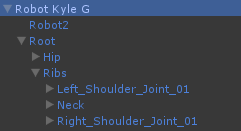
AW(AnimationWindow) will make keyframes by tracking the changes on children transforms UNDER the gameObject with Animation/Animator component.
For example, if you added one Animation component on RightArm, it will not be able to track the changes on the LeftArm.
~~~~~~~~~~~~~~~~~~~~~~~~~~~~~~~~~~~~~~~~~~~~~~~~~~~~~~~~~~~~~~~~~~~~~~~~~
It's a big chance that there is a name collision in the project.
You could check that by import Skele into an empty project and see if the error still persists.
Please be sure to put your classes in their own namespace, it's a bad practice to put class in global namespace.
A few 3rd-party plugins put classes in global namespace too. You could just notify its author, it's a minor modification in most cases.
e.g.:
(1) "Action", heard many cases about this one, it will collide with .Net library's Action delegate;
(2) "Options", not much, but some people had made this classes into global namespace too.
However, if the errors persist even if in an empty project. Please notify me and I'll fix it as soon as possible.
~~~~~~~~~~~~~~~~~~~~~~~~~~~~~~~~~~~~~~~~~~~~~~~~~~~~~~~~~~~~~~~~~~~~~~
2. No keyframe is added when I modify the joints, what happened?
Please check if you've added Animation/Animator component manually, in most cases, you don't need to add them by yourself.
The safe & standard method is to have only ONE Animation/Animator component per one model, and put it on the topmost GameObject (in this case, the "Robot Kyle G" gameObject, Unity should already create one for you when import).
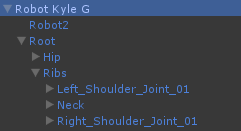
AW(AnimationWindow) will make keyframes by tracking the changes on children transforms UNDER the gameObject with Animation/Animator component.
For example, if you added one Animation component on RightArm, it will not be able to track the changes on the LeftArm.
~~~~~~~~~~~~~~~~~~~~~~~~~~~~~~~~~~~~~~~~~~~~~~~~~~~~~~~~~~~~~~~~~~~~~~~~~
Customer support service by UserEcho

