Your comments
Hi, David Kudal,
Thanks for your feedback :)
then import it as a humanoid clip, the resulting animation contains properties for ALL bones of the mode
The generic clip we exported doesn't contain curves for extra bones, the new curves you see in the humanoid clip are curves for "muscles". this is how Unity humanoid clip system works.
which means I cannot layer it, as it just overrides the base animation fully.
You can layer it. Try using the avatar mask.
https://docs.unity3d.com/Manual/AnimationLayers.html
There's another method too, you can duplicate the clip from the DAE archive with "selecting the clip, then ctrl+d", the duplicated clip will be modifiable, then you can delete all the curves you don't need;
Avatar mask is the standard workflow by Unity, we would recommend you use it too.
Best regards,
Hi, Natal King,
Thanks for your feedback :)
1. how to make a character's hand ball up into a fist for fighting animations?
Do you mean clench the hand? Well, you could just use two groups of keyframes for half-clench and full-clench.
e.g.: at frame7, you record the keyframes for hand being half-clench, and at frame 15, record keyframes for hand being full-clenched.
2. Can Skele be used alone or mostly alone for making animations while developing a Unity3d game?
Yes, you can make animation with Skele alone in Unity3d.
3. My resources are limited and I cannot afford Autodesk software nor the new iClone 7. :(
If you need a free modeling software, you could check out Blender, I've been using it, I prefer it to 3dsmax.
Also if you need some free humanoid models & animation resources, check out the adobe's Fuse and Auto-rigger, I think you might find it useful in some circumstances.
http://www.adobe.com/products/fuse.html
https://www.mixamo.com/auto-riggerTell me if you need further clarifications, :)
Best regards,
Hi, blueCubed,
Thanks for your feedback, :)
Let me answer the questions for you,
"it's only baking the rotations and not the positions of the limbs"
Ah, the limb movements don't really involve position change, they're only about rotation.
You could imagine with your arm, when you raise your hand above your head, the relative position of your elbow to your shoulder, and the relative position of your hand to elbow doesn't change, only the rotations of your joints have changed in the process.
So, I assume maybe you really mean you didn't see the rotation of the joints?
If that's what you mean, please check:
(1) Does the rotation curves for related joints already created by AnimationBaker?
(2) If you removed the IK-target's curve from animation clip, be sure to remove the constraints too. Otherwise the joints cannot rotate as the IK-target still binds them.
You could use the "Auto Biped Constraints Setup Utility" to automatically add/remove the IK-targets.
http://www.tmpxyz.com/Skele/docs/83-constraintsys/79-constraint-system-manual?showall=&start=22
Tell me if this doesn't solve the case for you :)
Best regards,
Hi, cecelski,
Thanks for your feedback :)
I'm trying to reproduce this issue here on my box( Win10 + Unity5.5.2 + Skele v1.9.7p4)
So far I've no luck to reproduce the issue in question,
What's the screen resolution of your computer? There's a known issue on some high-resolution machines that Unity might have trouble convert the screen coordinates.
If that's not the case, please send your model & animation to me via mail,
And I will try to remake the clip here to try reproducing the issue :)
Best regards,
Hi,
I just submitted the Skele v1.9.7 p3 to AssetStore, it implements the new workaround for the issue mentioned above.
I've tested with the hand model you sent me on Unity5.6.0p7, it works fine here.
The package should be online within hours, be sure to tell me if you find new issues,
Best regards, :)
Hi,
Here's some update :)
This seems to be related to this active issue of AnimationWindow, we have been utilizing a workaround to bypass it since Unity5.4.
But it seems that the workaround doesn't work as well as before. I've sent bug-report to Unity on that, hope they would raise the priority for fixing it. You could also vote on this issue to make them put more focus on that.
Meanwhile, after some serious debugging and many dumb tries, I've finally found another workaround here, should be able to fix this for now, the new version will be submitted soon.
I will edit this post when I finish submitting the fix.
Hi, Cedric Maussion,
Thanks a lot for your time to make this video :)
It kinda looks like an issue of AnimationWindow recording wrong rotation info, or maybe I call the internal API in a wrong manner, I need to have a check.
Could you do me a favor to send me the model for debug?
Best regards,
Hi, Cedric Maussion,
Thanks for your feedback :)
I've just tried with a simple hand model on Unity5.3.0f3 on Win10 system. You can see it in the video below.
Em, what's the unity version are you using?
Please check that there's compatibility issues on some versions,
http://www.tmpxyz.com/Skele/docs/84-utility/81-f-a-q#known-compatibility-issue
You could also check the F.A.Q. section:
http://www.tmpxyz.com/Skele/docs/84-utility/81-f-a-q#why-is-my-rotation-twisted-when-animated
Tell me if it's not solved,
Best regards,
Hi, Wohltaeters,
Great to hear that :)
If you ever encounter any other issues or have some suggestion, please don't hesitate to tell me,
Best regards,
Customer support service by UserEcho
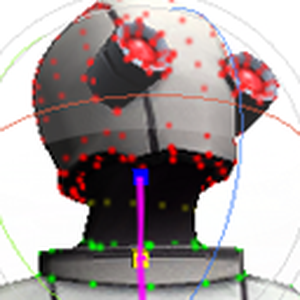

Glad to hear that! Keep up the work.