4. Misc
1. Make Snapshot
2. Workaround for Humanoid Keyframing Forbiddance
Skele cannot directly create animation for Humanoid rig character due to Unity restriction, we need to use generic duplicate rig to make animation. (Thanks to dibdab pointing out) (this method should be replaced by DAE exporter, I leave it here just because it might be useful in some rare cases)

3. Sharing Skeleton between Multiple Skinned-Meshes
" src="https://dl.dropboxusercontent.com/u/1126224/Skele/17/cover.jpg">
4. Use PoseManager to Save/Load pose in Disk
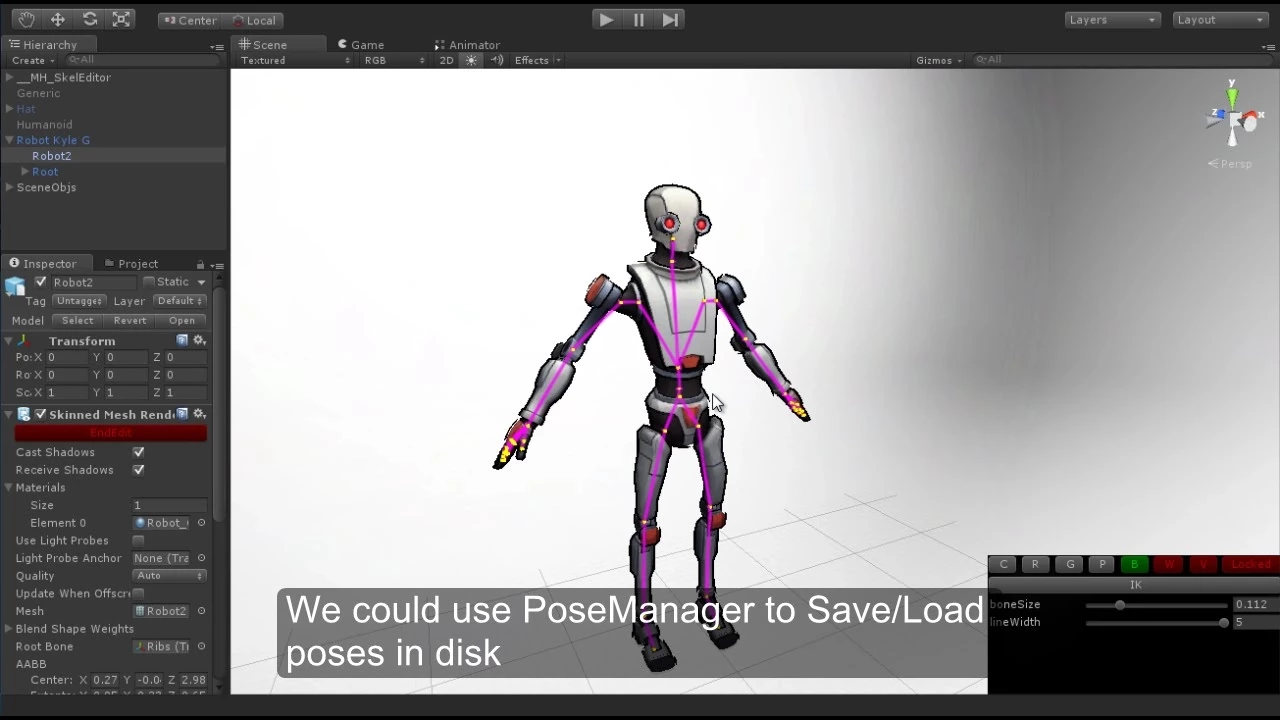
5. Convert Muscle Clip to Legacy/Generic Clip


6.1 Examples of Applying RootMotion

When you have tens of curves in the Dope sheet, it'll be a problem to find corresponding item in both direction ( dope sheet <-> bones ). That's why we introduce Dope Sheet Marker, it will help you get to what you need immediately.

You can use generated DAE archive to directly convert your animation from Legacy/Generic => Humanoid, or you could modify it in your favorite modelling softwares, it's up to you.

8.1 DAE exporter for Non-skinned mesh
You can also export only non-skinned mesh with our DAE exporter

8.2 Examples of Clips Conversion
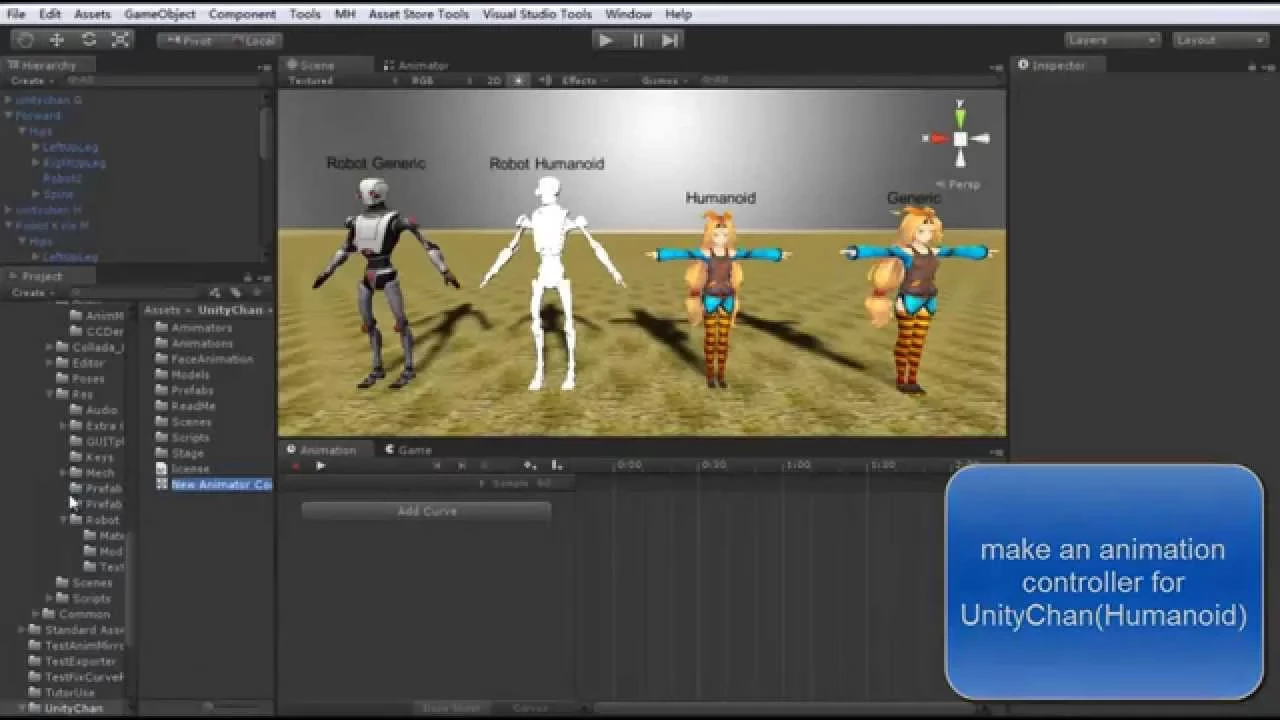
Change the bone pivots without affecting skin

10. Merge animation clips and AnimationCurveProp Editor



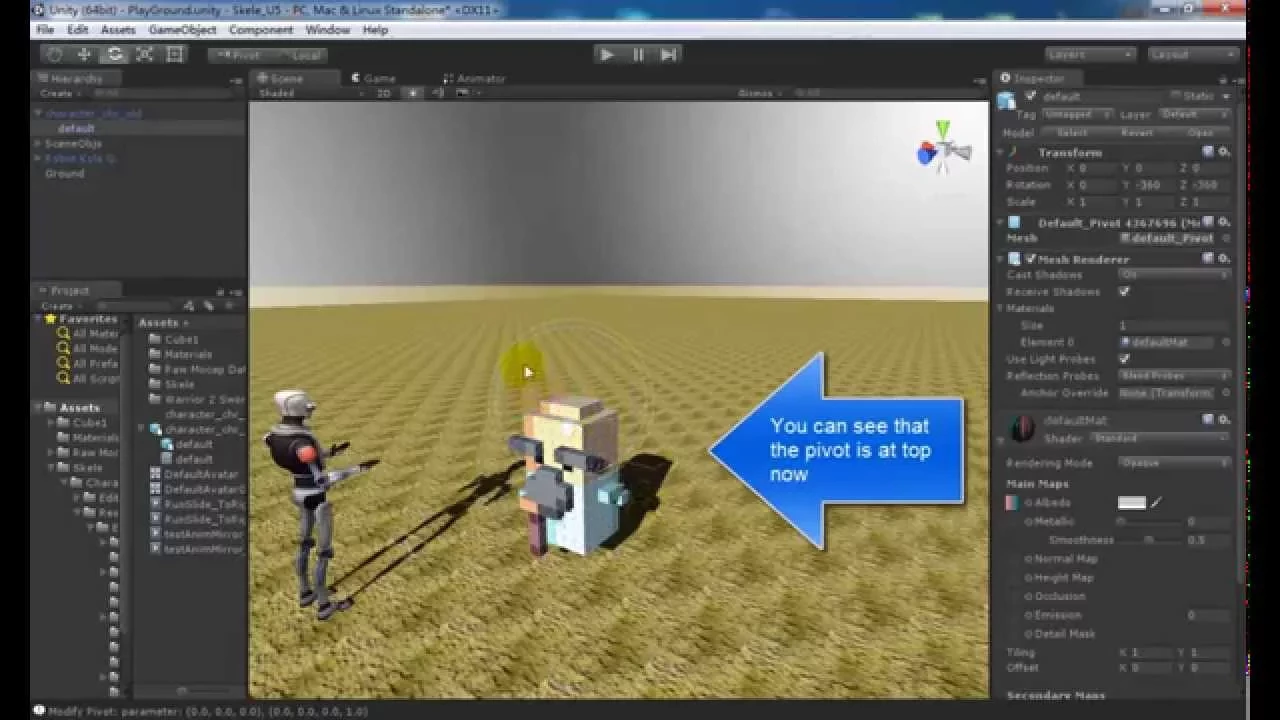
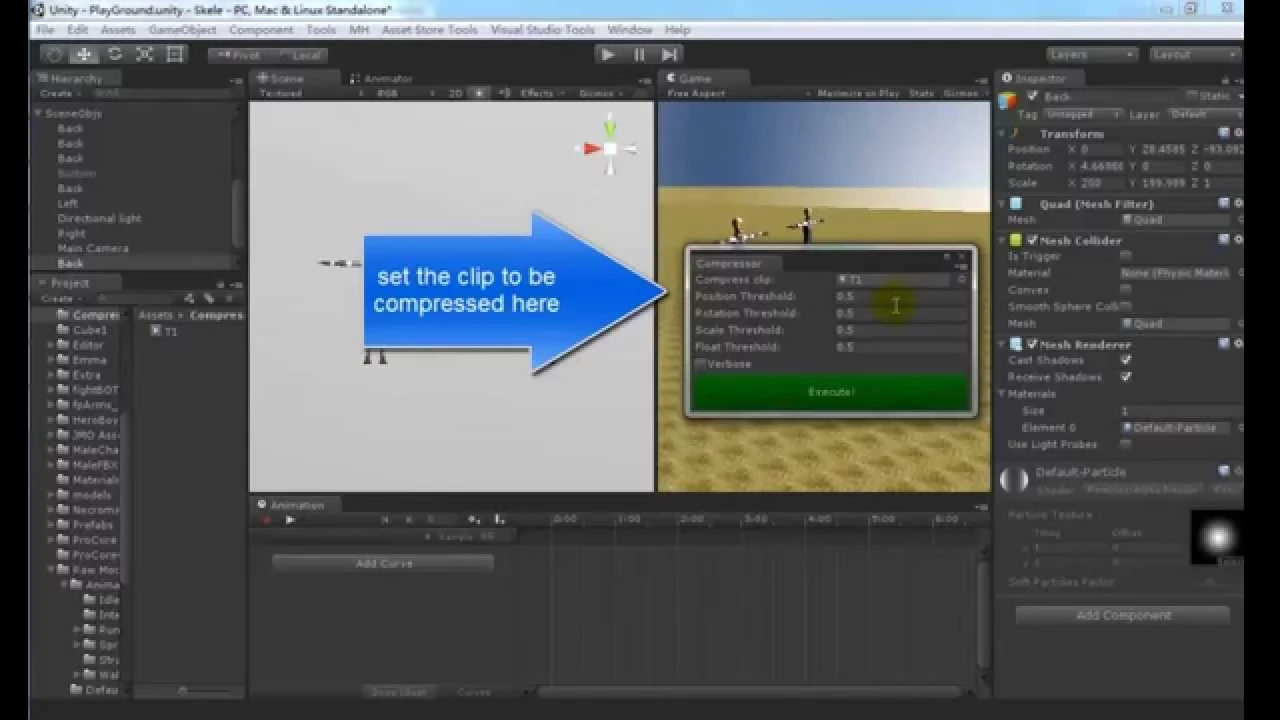

Customer support service by UserEcho

