1. General
1. FK and Display Control
2. A Simple Animation
3. Make simple facial animation

4. Modify Animations from FBX Files
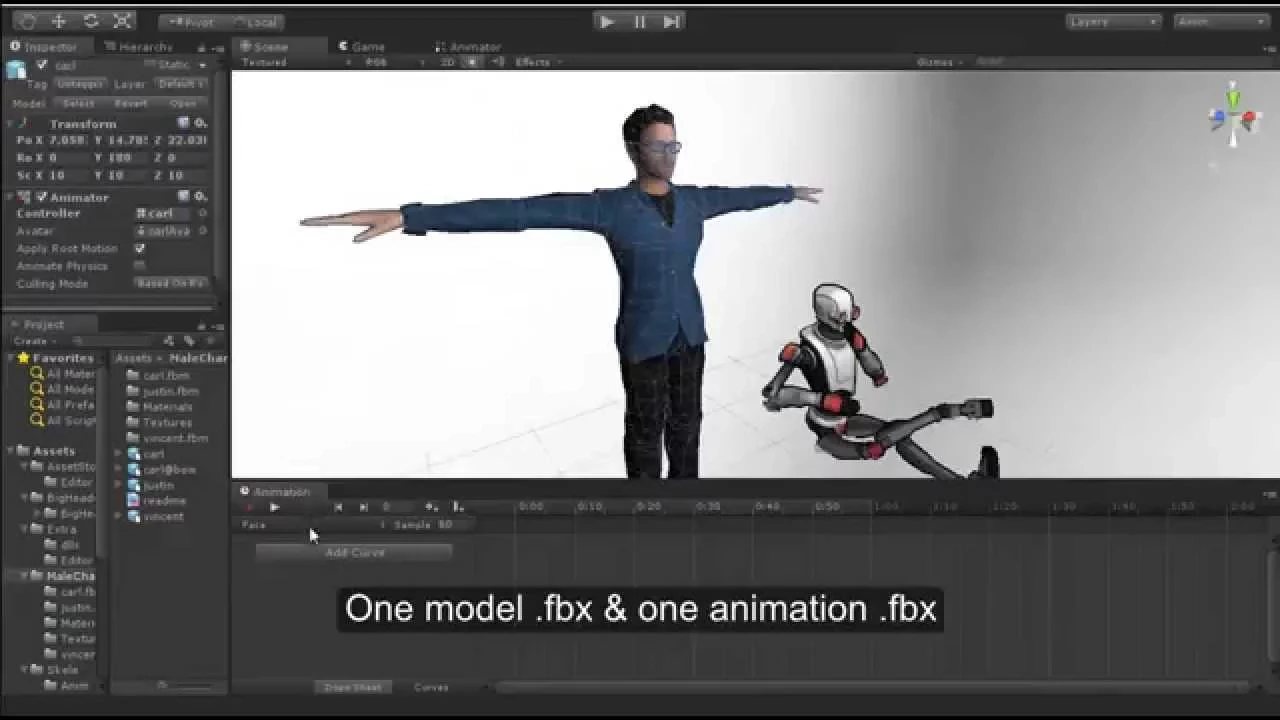
5. A Standard Cutscene

6. Animate character and prop together
The gun is attached as child GO of right hand;
click the 'B' button on UI, the bones of gun will be displayed, and we could manipulate them too.
This animation clip contains both character actions, and the gun's slide animation;
( you can see keys of "Armature" and "Upper" in dopesheet, they belong to the gun )
7. Animation Authoring Tutorials
7.1 Tutorial 001
This is the most basic tutorial of how to make a simple animation with Skele.

7.2 Tutorial 101
A simple and detailed animation authoring tutorial,

8. FPS Hand animation example
Check this post for further explanation

Customer support service by UserEcho

