Experience on making FPS animation
This video shows a FPS hand animation example.
This game is what I'm working on to expand to full-title, based on my LudumDare 30 entry:

This game is what I'm working on to expand to full-title, based on my LudumDare 30 entry:

Here's some useful experience:
1. Character
The model is created with Autodesk Character Generator.
Autodesk Character Generator is FREE and create models with full rig, (free version doesn't have facial rig, what a pity)
As it's a web-service, it's a little slow for me here, not sure it's on my network or on the autodesk server.

The generated FBX can be opened in Max smoothly, but when it comes to blender, it loses all the skeleton, eek..., well it's not uncommon that blender cannot import archives right. You just need to live with it.

So, I tried to export the model from Unity with Skele DAE exporter, and this time blender has it with skeleton. Lucky one.
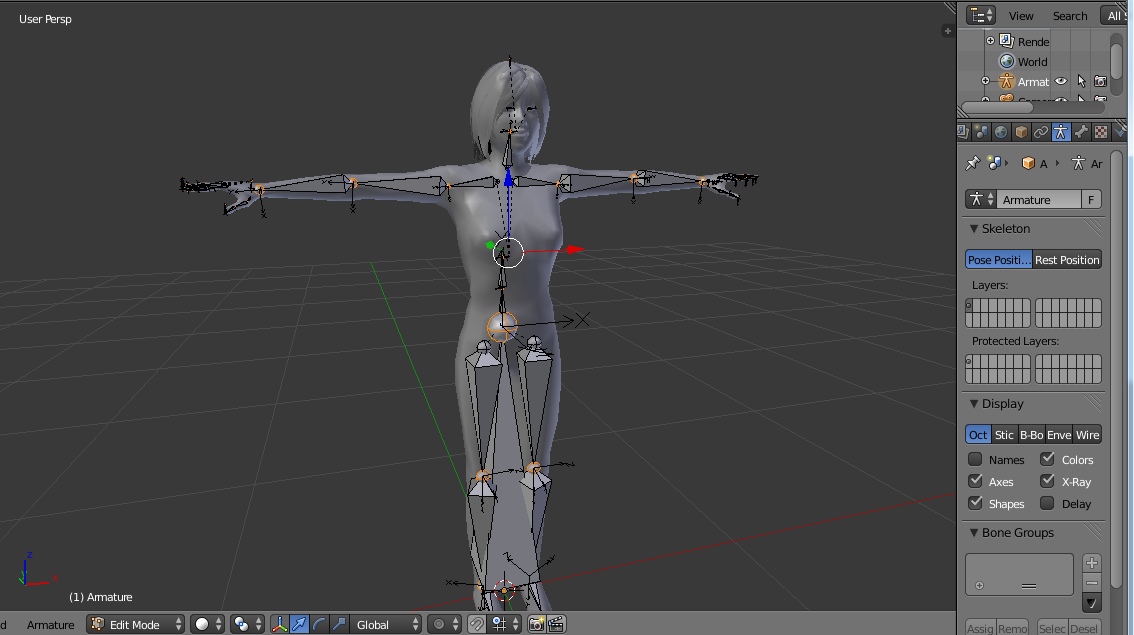
Then I cut it and leave only two hands, and put it back to Unity ( could use a subdivide to give the arm some more geometry )

Remember to put the Armature(Skeleton) as child gameobject the camera, so you can automatically get your hands rotated when you rotate camera around.
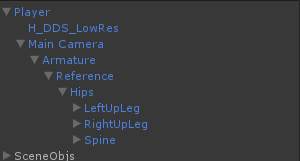
The skinning on the fingers is not very satisfying, you could give it some fix to make better result.
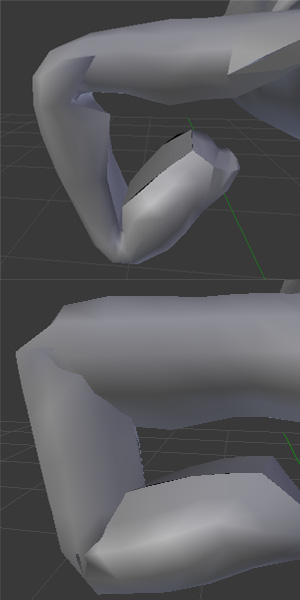
2. Hands animtation
This is standard animation authoring stuff.
Here's a trick you might need,
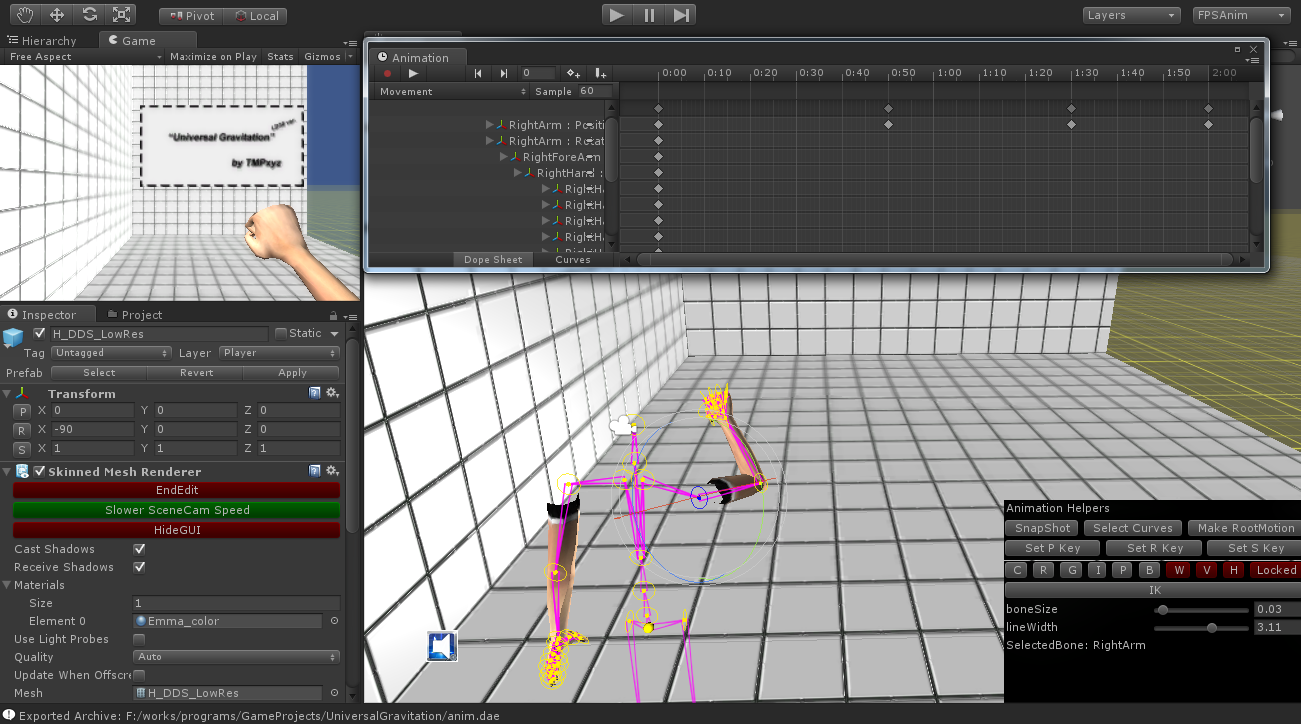
Basically I'll put the GameView at the top-left to keep an eye on how it looks in game during animation authoring. As it's quite important of the hand's details in the FPS.
Hope this info can help. =)
Best regards, Be creative.
1. Character
The model is created with Autodesk Character Generator.
Autodesk Character Generator is FREE and create models with full rig, (free version doesn't have facial rig, what a pity)
As it's a web-service, it's a little slow for me here, not sure it's on my network or on the autodesk server.
The generated FBX can be opened in Max smoothly, but when it comes to blender, it loses all the skeleton, eek..., well it's not uncommon that blender cannot import archives right. You just need to live with it.
So, I tried to export the model from Unity with Skele DAE exporter, and this time blender has it with skeleton. Lucky one.
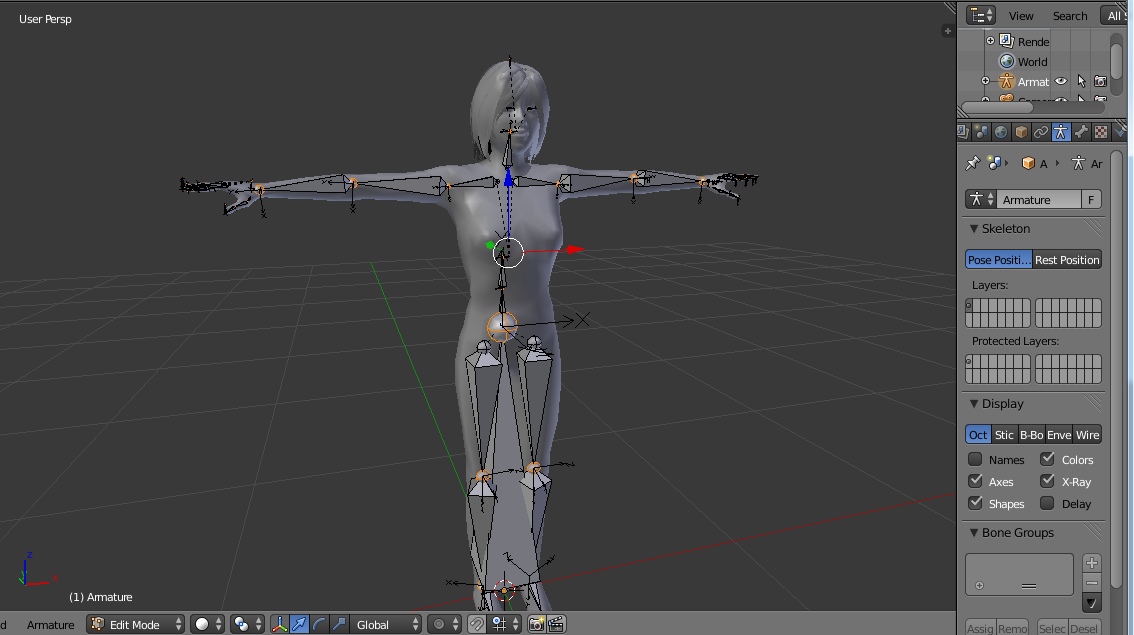
Then I cut it and leave only two hands, and put it back to Unity ( could use a subdivide to give the arm some more geometry )

Remember to put the Armature(Skeleton) as child gameobject the camera, so you can automatically get your hands rotated when you rotate camera around.
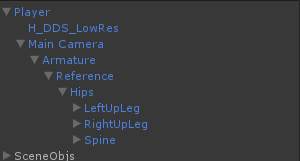
The skinning on the fingers is not very satisfying, you could give it some fix to make better result.
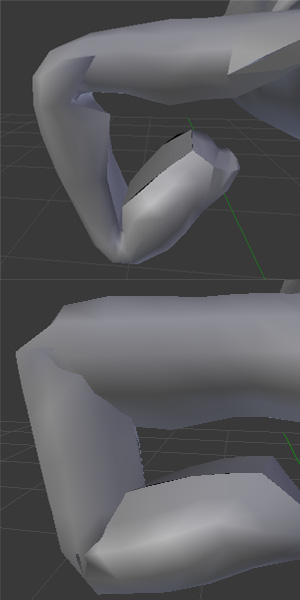
2. Hands animtation
This is standard animation authoring stuff.
Here's a trick you might need,
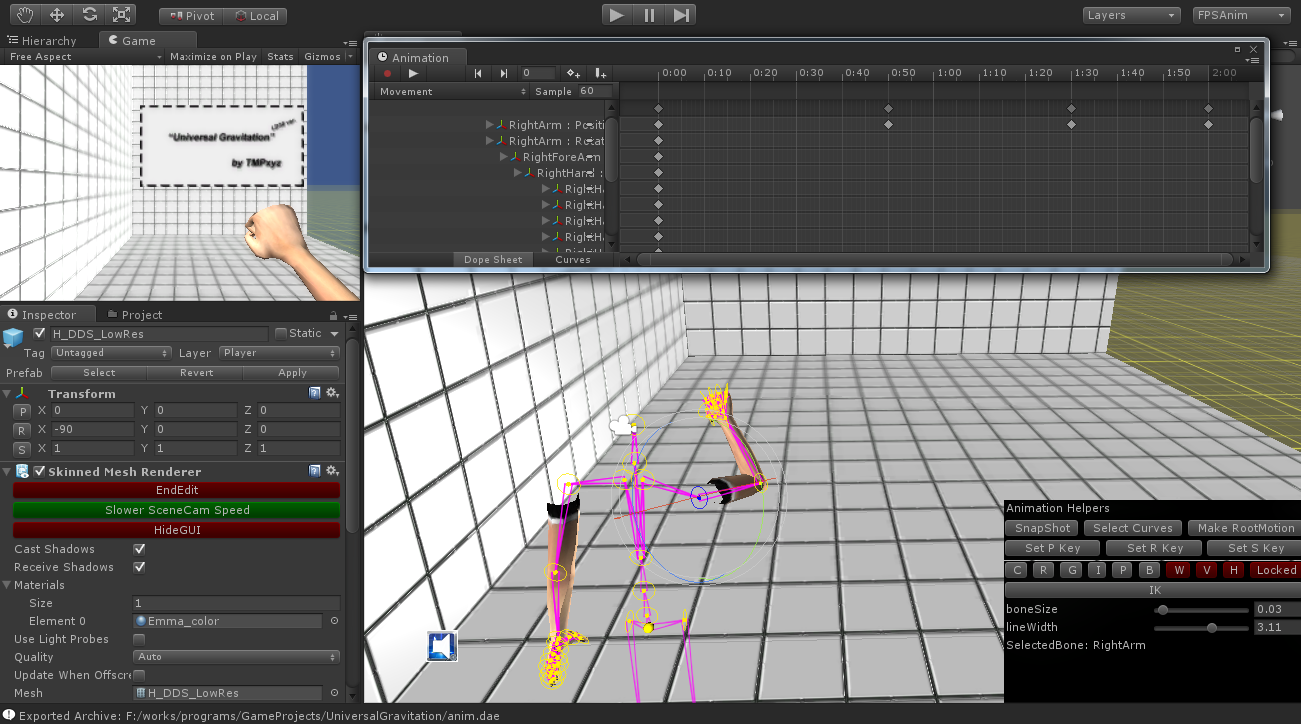
Basically I'll put the GameView at the top-left to keep an eye on how it looks in game during animation authoring. As it's quite important of the hand's details in the FPS.
Hope this info can help. =)
Best regards, Be creative.
Customer support service by UserEcho

