Q&A: How to Edit Humanoid clip?
Q:
I have an animation on humanoid rig model, and I want to modify some frames, how to do it?
A:
If you want to EDIT an Muscle clip ( Humanoid clip ) in Animation view, you need to convert it to Generic/Legacy clip first.
There're two methods:
1. if the Muscle clip has a FBX/DAE archive,
(0). Duplicate the archive (if you don't want to mess with the original one )
(1). change the import setting from Humanoid to Generic;
(2). and you get the Generic clip in the archive.
duplicate the clip from archive and edit it.
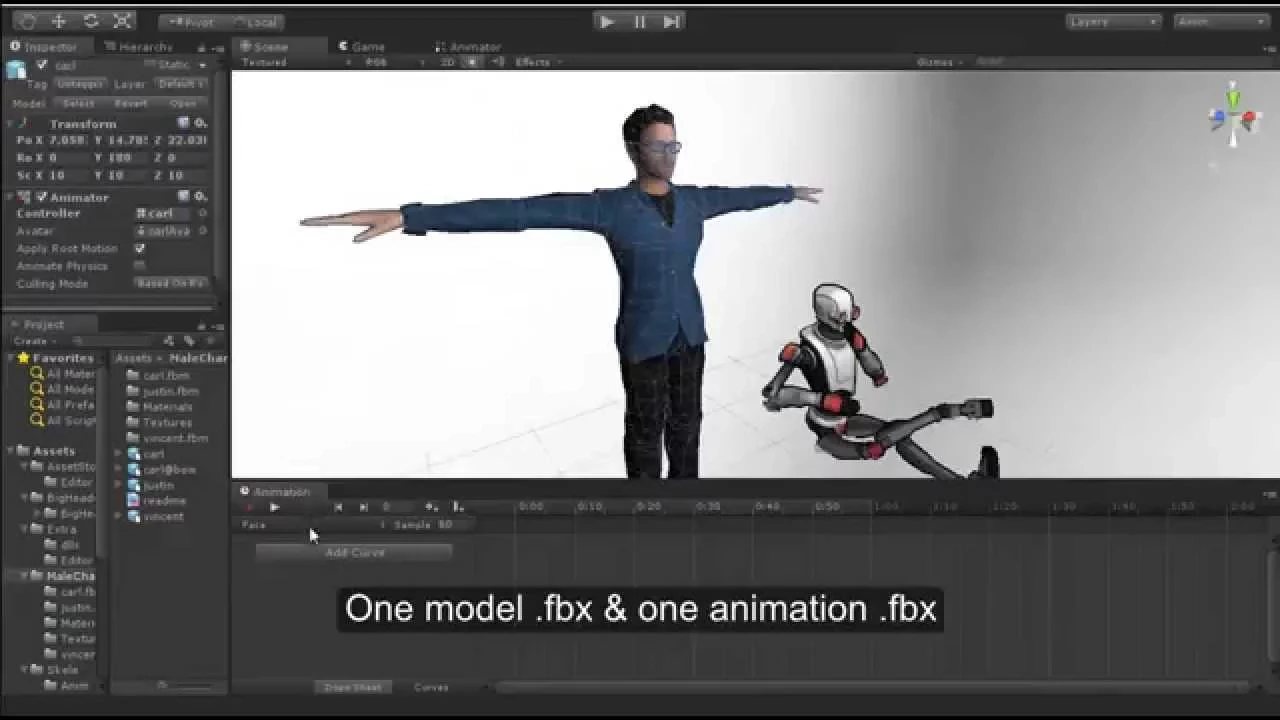
2. if the Muscle clip has NO FBX/DAE archive, (which is common if you bought it from assetstore, only one .anim file)
Use the MuscleClipConverter to convert it to Generic
Watch this video:

You can also see this video for the three examples of clips conversion:
1. Generic => Humanoid
2. Humanoid A => Humanoid B
3. Humanoid => Generic
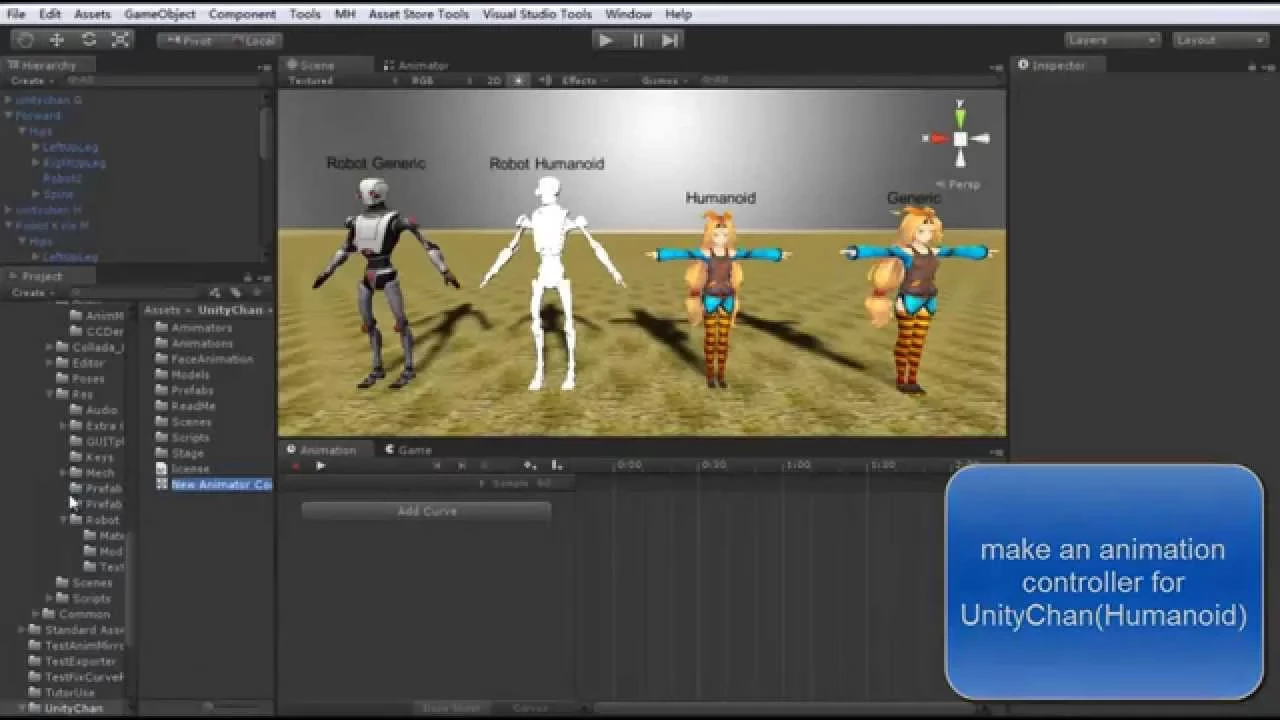
I have an animation on humanoid rig model, and I want to modify some frames, how to do it?
A:
If you want to EDIT an Muscle clip ( Humanoid clip ) in Animation view, you need to convert it to Generic/Legacy clip first.
There're two methods:
1. if the Muscle clip has a FBX/DAE archive,
(0). Duplicate the archive (if you don't want to mess with the original one )
(1). change the import setting from Humanoid to Generic;
(2). and you get the Generic clip in the archive.
duplicate the clip from archive and edit it.
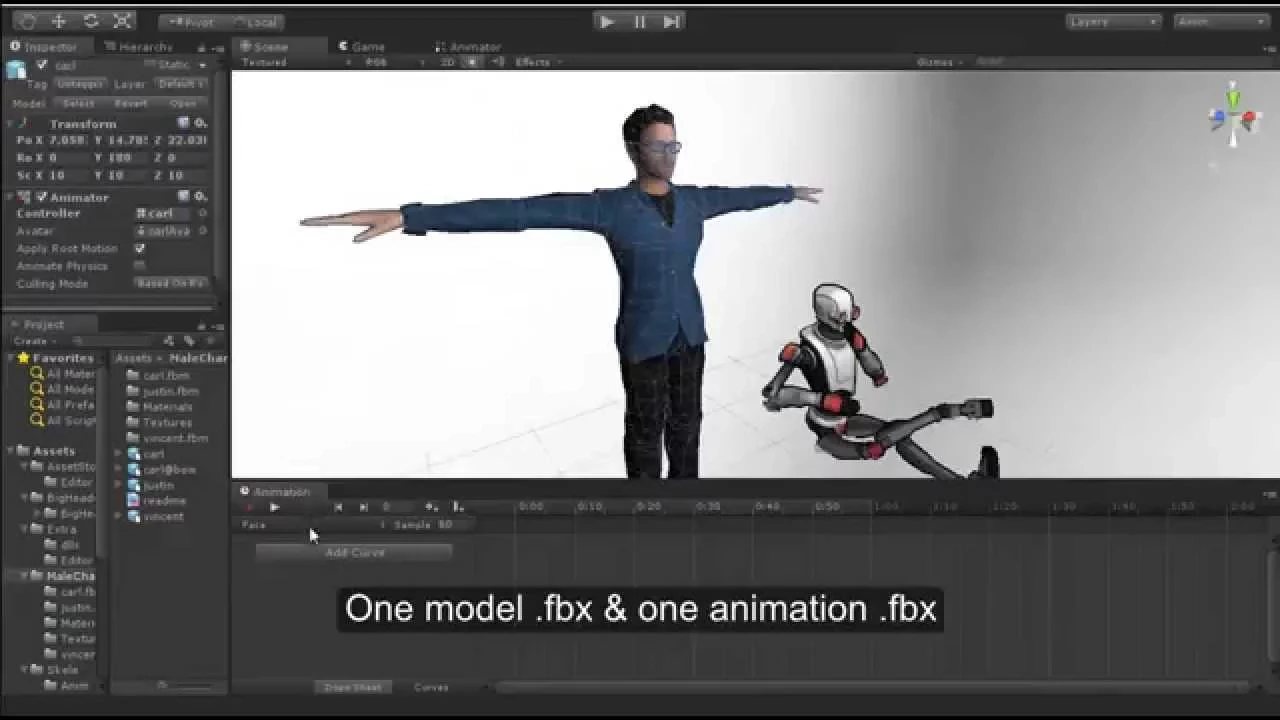
2. if the Muscle clip has NO FBX/DAE archive, (which is common if you bought it from assetstore, only one .anim file)
Use the MuscleClipConverter to convert it to Generic
Watch this video:

You can also see this video for the three examples of clips conversion:
1. Generic => Humanoid
2. Humanoid A => Humanoid B
3. Humanoid => Generic
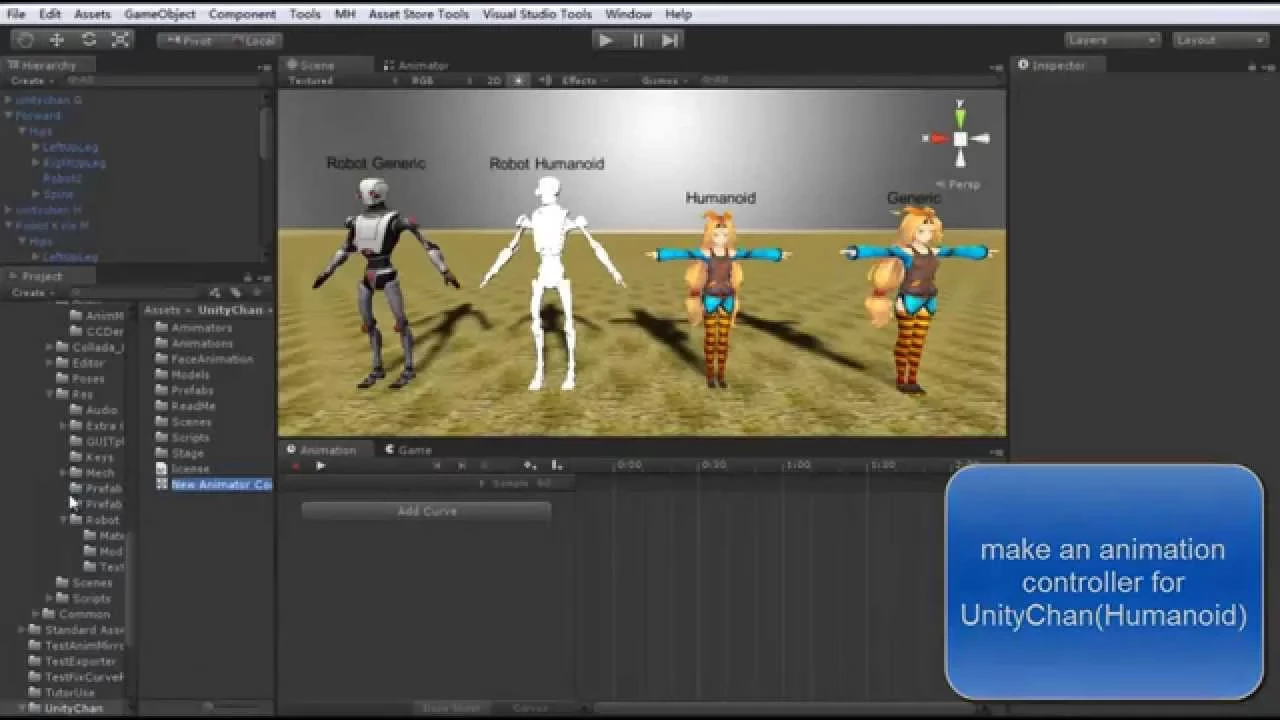
And after you're done editing, if you want to make it a Muscle clip, use the "DAE exporter" to export it to DAE archive, and make it Humanoid in Import setting.
P.S.:
If you want to learn more details on Muscle-Clip (Humanoid clip), you could check this official blog and see why it's designed this way.
BLOG: Mecanim Humanoid
P.S.:
If you want to learn more details on Muscle-Clip (Humanoid clip), you could check this official blog and see why it's designed this way.
BLOG: Mecanim Humanoid
Customer support service by UserEcho

