3. Controls
1. Quick overview of basic controls

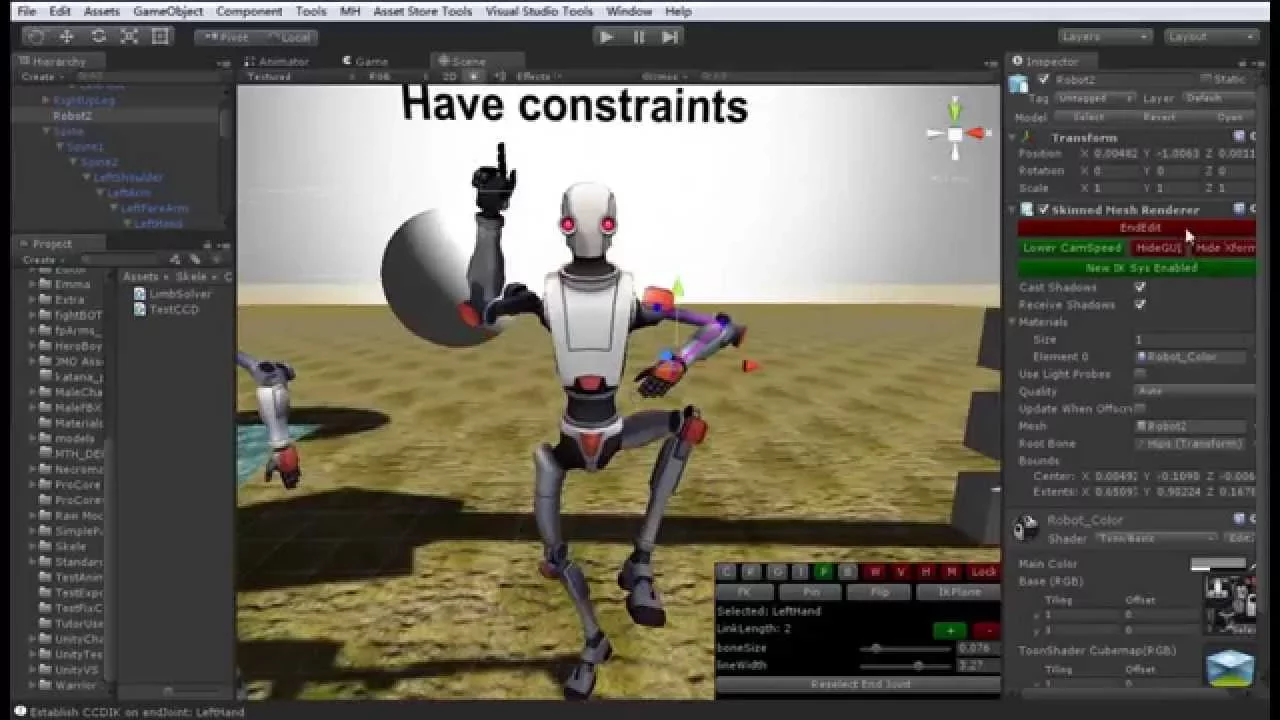
2. IK Plane Lock

3. IK Limb Constraints [OBSOLETED]

4. IK Pin

5. Straighten the Limb

6. Multi-Mesh model editing

7. Slower SceneCam

8. Focus and orbit around bone

9. Pivot Mode : Parent

10. Two methods of making camera animation

11. Multi-Bone Select/Edit

12. Mirror-Edit

Customer support service by UserEcho

