
0
Answered
Converting Generic Animation to Humanoid Animation using Dae Exporter
So I have tried the model robot kyle (generic) in your package to create a sample animation and saved it as "new animation.anim"
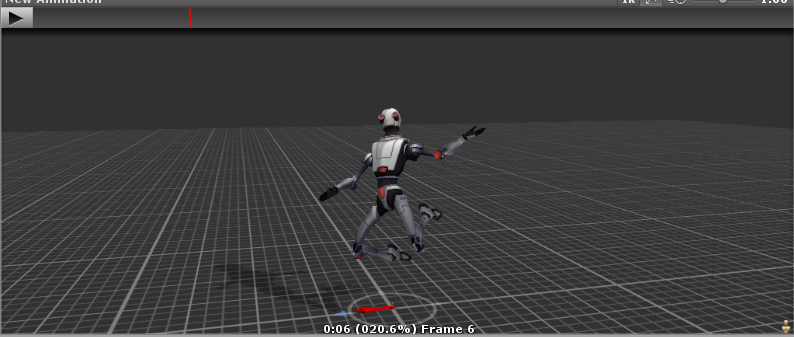
Then I tried to use dae exporter
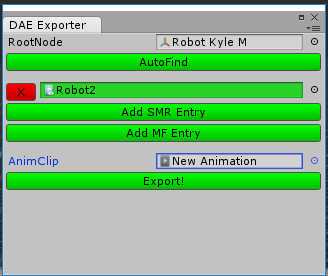
Now I have the dae file together with the animation and change the animation type to humanoid
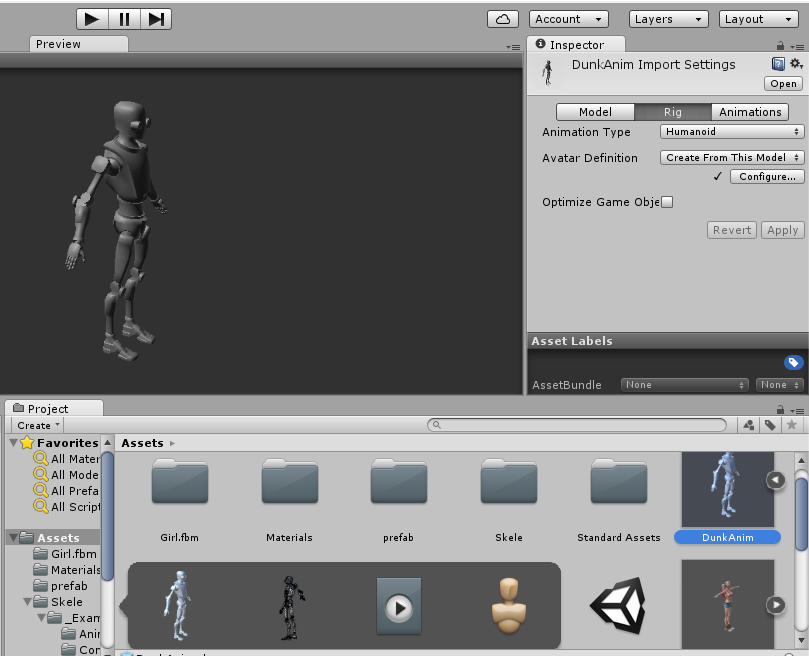
The problem now is when try to play the animation in this humanoid character it doesn't move or play any animation even in the preview animation as i tried to put different avatar, no animation at all. I already followed your video sample on how to do it. I just suggest next time talk in the tutorial rather than just reading on your notes.
Customer support service by UserEcho


Hi, Robin Gatchalian,
We've had a animation exporting issue on Unity5.3 before, but it's fixed with Skele 1.9.2f2,
Could you have a check that if you're using the latest Skele package?
if it's not the case, please give me some more details (Unity & Skele version), then we will investigate further and fix it.
Best regards, Be creative,
The reply post on forum
http://forum.unity3d.com/threads/skele-character-animation-tools-cutscenes-and-animations-authoring-tools.240996/page-14#post-2511617
i am using 1.9.2
Oh, You need to use "1.9.2 f2".
The "1.9.2 f2 " just fixed that exporting issue in "1.9.2 f1";